Learning2gether Episode 463
8th Webheads Revival
and TALIN event #18
Navigation
Skip down to the Zoom Chat Logs
Find out more about TALIN
Skip down to Earlier Events that happened since the previous Learning2gther post

Our Zoom meeting May 17 was no PICNIC. Tech support folks will recognize the acronym as being “problem in chair, not in computer’. After the May 17 fiasco, I thought the problem might be where I was sitting but it turned out to be not me, but ‘in computer’; more specifically in Zoom. If the problem could be in any way construed to be PICNIC, then it was ‘problem in computer, not in chair’.
I think it is highly commendable of Zoom to have offered their services for free to educators struggling on minimal budgets to meet students in these times of pandemic, but they may have fallen on a double edged sword; see
Alex Konrad. (2020, March 13). Exclusive: Zoom CEO Eric Yuan Is Giving K-12 Schools His Videoconferencing Tools For Free. Forbes. https://www.forbes.com/sites/alexkonrad/2020/03/13/zoom-video-coronavirus-eric-yuan-schools/
With one edge they have mediated (the word in vogue nowadays) one problem that all these teachers were facing, and for which they are surely grateful, but the other blade has come back to cut them. Again I wish them success, but their operation is having problems with scale. Consider these reports from May 17, 2020, this report of our experience from 11:30-13:00 UTC, and the others coming in over the next few hours. For example, this tweet thread at https://twitter.com/zoom_us/status/1262027206114459649

If Coolcatteacher can’t make it work, at least we’re in good company 🙂
Here are some more blog posts from these dark hours when Zoom was falling over badly
This was posted at 16:00 UTC on Sunday May 17
Kim Lyons. (2020, May 17). Zoom says Sunday morning outage resolved: Users reported problems joining meetings on the videoconferencing platform. The Verge. https://www.theverge.com/2020/5/17/21261512/zoom-videoconferencing-sunday-outageMark Spoonauer. (2020, May 17). Zoom down? Lots of users can’t join or host meetings [UPDATE]. Tom’s Guide. https://www.tomsguide.com/news/zoom-down-lots-of-users-cant-join-or-host-meetings
“Zoom users are complaining of audio and video problems and others can’t join meetings at all”Georgina Torbet. (2020, May 17). Zoom restores service after experiencing outages. Digitaltrends. https://www.digitaltrends.com/news/zoom-outage-17-may/
The problems experienced by many throughout the word at the time we held our meeting was but one symptom of failure to scale. Another is breakdown of support. Zoom has a support chat icon for Pro users, and in the past I have used it and received instant help with issues. These days there is no person there, just a chatbot that tells you to file a ticket. I filed one on May 11 and till now, a week later, I have had no response, not even to close the ticket.

My last three times using Zoom I have encountered problems. The first time was relatively benign. After we completed our last Webhead revival meeting on May 10, the conversion of Zoom’s temp files into useful files like m4a and mp4 wouldn’t proceed because I needed to delete other files clogging my hard drives first. Fair enough, they were all backed up so I deleted Zoom files from previous years from my HDD and then went to the Zoom folder, found the unconverted files, double clicked, and they converted, no problem really, just an outside pitch, ‘ball one’ (batter shuffles his feet in the dirt, pitcher looks hard for a signal from the catcher).
Strike One!
The next time was more serious. After my conversation with Karen Schwarze, the files started converting but Zoom picked that time to ask me if I wanted to upgrade to 5.0, which everyone needs to do by May 20 (so they say). That caused a more serious corruption of the conversion files which caused me to file a support request on May 11, to which there has been no response, but meanwhile I worked out how to do it myself. Still, a worried sleep, and ‘strike one’. You can find full details here:
https://learning2gether.net/2020/05/11/talin-hosts-karen-schwarze-on-teaching-natural-language-processing-in-english-classes/#Problem
Strike TWO!
The next time at our infamous meeting with Nik Peachey there was a memorable attack by Zoom bombers. Fortunately I had taken precautions; in particular I had by then invoked the Waiting Room, and after some intensive bombing I was able to quarantine the raiders to the Waiting Room and the event then proceeded successfully. That was a swing for the fences, complete miss, strike-two!
However, we were able to recover completely, so it’s only mentioned in the Zoom chatlogs here:
https://learning2gether.net/2020/05/15/nik-peachey-on-the-uberfication-of-language-teaching-what-next-with-teaching-in-lockdown/#ChatLogs
Steee-rike THREE!
So I took steps to learn more about Zoom security and planned the event on May 17 to be a test of changes I had made to meeting configuration. This one was a complete fiasco. The problem was that Zoom had gone down worldwide (for “a subset of” users it said) but I thought the problem was changes I had made to my meeting configuration, so I spent the hour trying to resolve that, and in the end, the meeting was pretty much a wash. Strike three! Zoom, you’re OUT!
But it’s not the end of the game. Let’s see what your next batter can do.
Here is what we managed to record on May 17, 2020
Have a look if you want to see one example of what could possibly go wrong on Zoom, keeping in mind that Zoom bombers are even worse …
YouTube link: https://youtu.be/J0ZyE0LflPc
Here is what was supposed to happen
TALIN event #18
Learning2gether #463
Regular Webheads Revival Weekly Sunday Meeting 8
On Sunday May 17 we had scheduled our 8th Webheads Revival Regular Weekly Sunday Meeting 8 starting at 11:30 UTC to accommodate Susan Marandi in Iran, who has an online class at noon each Sunday.
Unbeknownst to us and the rest of the subset of users, Zoom was down all over the world when we attempted to hold this meeting. Therefore:
I announced I would repeat the event at noon UTC Monday May 18
Sus was first to arrive (and Bobbi joined for the selfie) …
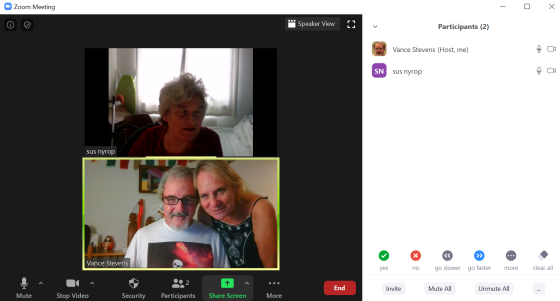
Followed by Nina, which is where we started the recording …
You Tube link https://youtu.be/34Q8QEHJedc
There were only three links in the Zoom text chat, included here in case anyone wants to recall them …
20:42:46 From Vance Stevens : https://evomlit.wordpress.com/2014/01/07/the-only-known-detractor-of-evo/
20:48:58 From Vance Stevens : https://docs.google.com/document/d/1pm4Q_jJbrWKu38-xv8-2QFrn-ialnZBT-qDofoXAWcY/edit#heading=h.mgaokyem26lc
21:05:21 From Nina Liakos : https://support.zoom.us/hc/en-us/articles/206330935-Enabling-and-adding-a-co-host
20:42:46 – When Nina arrived Sus and I had been talking about the recent Zoom bomber incident which had led us on to the topic of trolls. Our educational communities of practice have been well over 99% troll-free. In the 20 years we have been conducting them, all of that time and energy has been devoted to healthy social interactions and the amerliorizaton of our professonal bonds and methodology of our practice. However there has been one troll (has been, not was, because the attacks continue) who has been so persistent and annoying that I decided it would be best to document the extent of his perfidy, which is in the first link.
20:48:58 – The second link was to a documement full of resources that I have been accumulating on What to do if your school is closed due to COVID-19, and the reason I had included this link was that it was to a bookmark in this document where I had stored the link we had really been looking for, this one …
Heike Philp has prepared a comprehensive document entitled Zoom bombing – how to be prepared and how to prevent it. Anyone with this link can view it
https://docs.google.com/document/d/1v2M2aKdEX07JvAL3BWEqrmiXyEzy87l4FApTLSZUQ9s/edit?usp=sharing
21:05:21 – The last link was contributed by Nina as a resource on enabling co-hosts in Zoom. I was trying to walk her through how to do it but she was unable to find the button to toggle in her profile / meeting settings. However I now see from the link she provided that the prerequisites for being able to invoke this include: “Pro, Business, Education, or API Partner plan” so it is not available to free zoom accounts.
In the video you can hear us discussing these settings, and I attempt to screenshare and explain some of them. I have since prepared a document where I show my settings in hopes that these can be a topic of further discussion on Learning2gether / TALIN. Here they are in case you’d like a look. Keep in mind that these are for a Pro account.
https://docs.google.com/document/d/12cNCX-aWOLs7mJNDLybXlrbIqFE74anIywRhUV-XtQ4/edit?usp=sharing
Nina had also wanted to discuss Facebook’s new Messenger for Groups, but Bobbi had come to tell me that dinner was ready, and we would have to leave that for a later time …

What are these meetings about?
The original Webheads weekly meetings used to be held regularly for the first decade of this century in various online spaces, http://prosites-vstevens.homestead.com/files/efi/chatlogs.htm, traditionally at noon UTC on Sundays. These started out being meetings of Writing for Webheads, a precursor MOOC for people worldwide who wanted to improve their English in conversation and other interactions with native speakers. After Webheads in Action was formed n 2002, the meetings were mostly attended by teachers and educational technology specialists, and others, in the process of becoming a community of practice.
Webheads never disbanded, though we did lie fallow for some time. When COVID-19 provoked us into moving online to a greater degree than in the interim, and at the instigaton of Webheads co-founder Michael Coghlan, we regrouped, falling eventually into the original time frame.
In these meetings we gather in Zoom to talk about Life in the Time of COVID-19. It’s an opportunity for virtual friends and colleagues to spend some time together and talk about how we’re spending our lockdown days, or anything else that may be on our minds. It’s open mic; our meetings tend to be free-form and are tailored to the interests of whomever turns up (but of course, if anyone wants to suggest an agenda in advance, they are welcome to do so.)
This event and updates have been posted to these Facebook Groups
- Learning2gether – https://www.facebook.com/groups/learning2gether/
- Webheads in Action – https://www.facebook.com/groups/webheadsinaction/
- EVO Multiliteracies MOOC – https://www.facebook.com/groups/evomlit/
- Learning with Computers – https://www.facebook.com/groups/6577061586/
- TALIN – Teaching and Learning in IsolatioN – https://www.facebook.com/groups/talin2020
An update was also be announced here: https://groups.io/g/webheadsinaction/message/32594
Some notes from the head of that thread:
Hi everyone, sorry for the late notice. As you know we’ve had a lot of events lately, and it’s hard keeping up with that in the best of times. The last one was Nik Peachey’s talk on the Uberfication of English language teaching, a topic right in keeping with teaching in the time of COVID-19. The event finished for me late Friday, May 15.
The event was particularly stressful due to the arrival of my first ever experience with Zoom bombers. The attack was successfully managed, but next day I had to edit the beginning of the video, something I don’t normally need to do, and it was only late yesterday that I managed to post what seems to be a perfectly normal podcast
https://learning2gether.net/2020/05/15/nik-peachey-on-the-uberfication-of-language-teaching-what-next-with-teaching-in-lockdown/
This has forced me to take this morning to bone up on Zoom bombing and how to prevent it. Heike very helpfully produced a document with useful tips and I’ve put its link in this section of my https://tinyurl.com/covid19teaching document, one of many similar documents that provide resources for dealing with pandemic teaching online (here’s the section)
https://docs.google.com/document/d/1pm4Q_jJbrWKu38-xv8-2QFrn-ialnZBT-qDofoXAWcY/edit#heading=h.mgaokyem26lc
So I’ve made several changes to my Zoom settings. To begin with I’ve deleted all my previous Zoom rooms, adjusted settings on future rooms, and created a new room with the new settings for the event today.
When we meet today we can test these settings and readjust if needed.
Zoom Chat Logs
From Sunday May 17
Not much happened in the text chat today. I started the meeting and Chris Fry joined the Waiting Room. I admitted him but he was left in perpetual joining …. mode. Eventually I Skyped him that I would deactivate the waiting room and restart the meeting. When I restarted, the waiting room was still activated, but this time when Chris appeared I was able to admit him. He was able to use audio; however he was unable to show video or rename one of his avatars. I made a screen shot to show him that I had enabled permission to rename one of his icons, but I was unable to share it in the meeting. Participants could see that I was sharing but could only see a black box, nothing inside. I saved the screen shot to the cloud and typed its link into the text chat, as you can see below.
Meanwhile, Susan Marandi had come along and was admitted to the room. We could see she was there but we saw no icon, nor could we communicate with her, or she wish us. Eventually she dropped out. We knew she had to meet a class on the hour (I hope it wasn’t in Zoom).
19:49:16 From Vance Stevens : any problem, susan?
19:52:51 From Vance Stevens : rename is enabled https://www.screencast.com/t/O3077m99
20:02:53 From Vance Stevens : https://www.screencast.com/t/O3077m99
20:12:50 From Vance Stevens [to the waiting room] : Hi EES Americas, can you identify yourself please
Graham Stanley emailed me in reply to that
Hi Vance, EES Americas is me – you cannot chat in the Zoom Waiting Room.
By that he meant that I could send messages TO the waiting room, but those in the waiting room could not reply (in Zoom; and I would not be checking email until after this fiasco had been terminated)

Regarding the rename problem, I showed Chris that rename had been enabled. In the video you can see me holding my iPad and renaming myself on it. “Ah,” Chris replied, “you can DO that but look again, nothing happens, the name does not actually change.” He was correct.
More about TALIN
TALIN stands for Teaching and Learning in IsolatioN, https://tinyurl.com/talin2020
The idea for TALIN was prompted by suggestions in numerous cross-fertilizing communities of practice that there was needed a space where members of these CoPs could meet online and talk informally to one another about how they are dealing with changes in their personal and professional contexts and what they are doing to help others in this trying time of pandemic.
Learning2gether can host TALIN events in Zoom during times of isolation/lockdown if they are intended to be recorded and shared with the wider community, and if they take place between 02:00-14:00 UTC
TALIN events here are open to all and free to attend. If you would like to propose an event or invite others to meet in conversation
- Visit this page https://tinyurl.com/talin2020
- Click on “Request Edit Access” to the left of your profile picture at the top of the page
- Wait for approval
- Write in your event on the schedule. Give the time in UTC if you can, and give the time in your location also as a double check on time
You can host the event yourself, but if you want Learning2gether to host it and promote it, please allow enough time to check that I am available, at least a few days in advance.
After the Virtual Round Table Conference May 8-9, 2020,
there’s even more about TALIN here:
https://bit.ly/talin2020 and https://youtu.be/iOYPkmWPAiY
Earlier Events
Fri 15 May 1300 UTC TALIN hosts Nik Peachey – So what next with teaching in lockdown?
The Uberfication of language teaching
Sat 16 May 15-1300-1500 utc – VSTE Second Life Saturdays – repeats each Saturday

If you don’t have a Second Life account get one, it’s free. We recommend setting one up at the Rockcliffe University Consortium’s Gateway here: https://urockcliffe.com/reg/second-life/
Download and install the software. While your Second Life viewer (software) is open click this link http://maps.secondlife.com/secondlife/Soulgiver/155/144/58
and voila! Look for an avatar on VSTE Island and say, “Hey, I’m new!” We will take care of the rest.
About this intitiative, https://vste.org/upcoming-events-virtual-environments-pln/
___________________________________________________________
This blog is written and maintained by Vance Stevens
You are free to share-alike and with attribution under https://creativecommons.org/licenses/by-sa/4.0/

The date of this update is May 19, 2020 02:30 UTC
Pingback: TALIN hosts Dilip Barad – On Conducting Remote Hands-on Workshops | Learning2gether