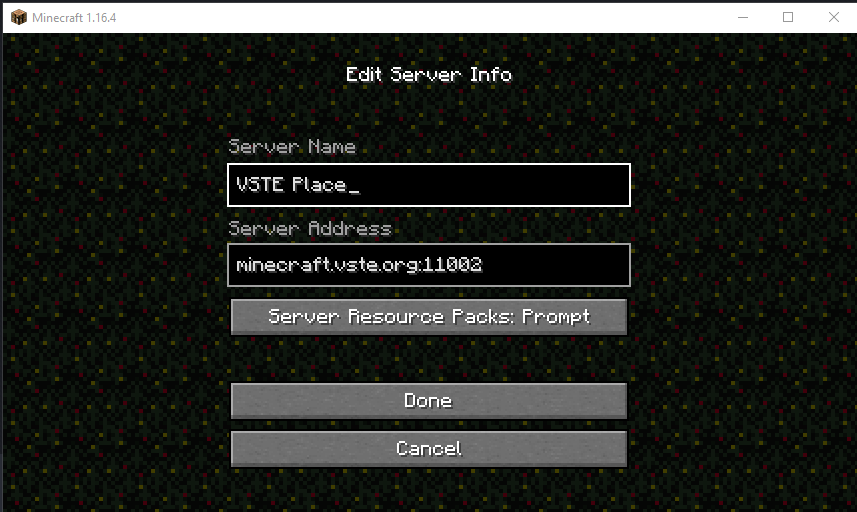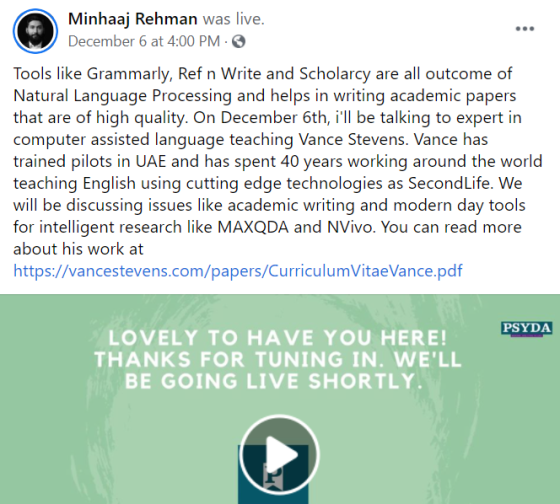Learning2gether Episode 503
Navigation
See promotion and feedback for this event
Skip down to Earlier Events that happened since the previous Learning2gther post
I have occasionally in the past made Learning2gether episodes out of events I did not myself organize. My involvement in this one was almost accidental. I received a message from a colleague that the Center for English Teaching Excellence affiliate of TESOL, CETE / Georgia was looking for speakers for their upcoming virtual conference and suggested I put myself forward. On making enquiries I discovered two important things: (1) the conference was to be held from 7 pm to midnight Tbilisi time, odd timing for Georgians, but most probably to accommodate their plenary speaker Zooming in from west coast USA; and (2) the plenary speaker was Dr. Deborah Healey, a long time colleague in CALL-IS in TESOL, and past-president of, and current roving / virtual ambassador to, TESOL.org. When a TESOL affiliate needs a speaker, Deborah is often called on and often accepts (and always makes a great presentation).

The conference started at 11 pm my time in Penang, Malaysia. I had scheduled a meeting of moderators of my EVO 2021 group, EVO Minecraft MOOC, for 10 pm my time, and as long as I’d be online anyway, I decided to stay up for Deborah’s presentation.
I don’t see where there is a video recording yet, but if one becomes available I can embed it here. Meanwhile, we’ll have to make do with my screenshots and the materials Deborah posted at http://tinyurl.com/healeycete
Deborah’s Tiny URL points to a Google Drive folder where there are three files. One is to a getting-to-know-you Google form. One is to a breakout activity she may have been planning for her presentation (or perhaps meant it as a model for one). And the third file is to her slide presentation, direct link
https://drive.google.com/file/d/1w-B1yYBBc7aJo6bHkpREasphu9GtPCNa/view?usp=sharing
The presentation was timely, entitled
Building community in difficult times: Pandemic and online teaching
She set the presentation in the context of the sudden shift in demands on teaching, followed by suggestions for effective teaching and community building online, couching the discussion in the framework TESOL’s 6 Principles for Exemplary Teaching of English Learners. She closed with a discussion of resources that teachers could access worldwide for free, and from TESOL often for free or at nominal cost. She made clear when one of her suggestions might cost something; e.g. in the neighborhood of $35, what a year’s global membership subscription to TESOL would cost people overseas in Georgia, for example.
My other meeting had run a little overtime, and I arrived at about the point when she started talking about the 6 principles:
You can see in the slides where for Principle 1 she talked about ice breakers in Zoom; using surveys and playing games such as scavenger hunts to get to know participants and their opinions.

On Principle 2 she gave her insights into conditions for interactivity in virtual classrooms. One of these was to have students switch cameras on, which I interpreted as a signal to turn mine on immediately. No one likes to talk to a wall of static icons. Also her breakout activities would have fit in here, all explained in the slides.
Also on the same Principle 2, on Slide 11 (page 11 in the pdf version) Deborah introduced the Flipped Learning approach, https://flippedlearning.org/wp-content/uploads/2016/07/FLIP_handout_FNL_Web.pdf. She mentioned its tenets and then suggested her listeners go to the Electronic Village Online page which has on it a Call for Participation in the sessions taking place this January and February, 2021, http://evosessions.pbworks.com/
She suggested that teachers find in the list on that page the link to the session on Flipped Learning in Language Teaching, whose direct link for those interested is http://evo2021proposals.pbworks.com/w/page/141324927/Flipped%20Learning%20in%20Language%20Teaching.
She did not mention that there is also a session given by one of the chief proponents of Flipped Learning, Laine Marshall, on her trademark SOFLA, or Synchronous Online Flipped Learning Approach, http://evo2021proposals.pbworks.com/w/page/141322005/Synchronous%20Online%20Flipped%20Learning%20Approach.
So participants in EVO this year could take one or both of those. EVO sessions are free and available to all.
The part of her presentation that I warmed up to most was about Principle 3, designing high quality language lessons, because she gave practical examples of tools that might be used to implement the three online presences in Garrison, Anderson, & Archer (2000); per Slide 12:
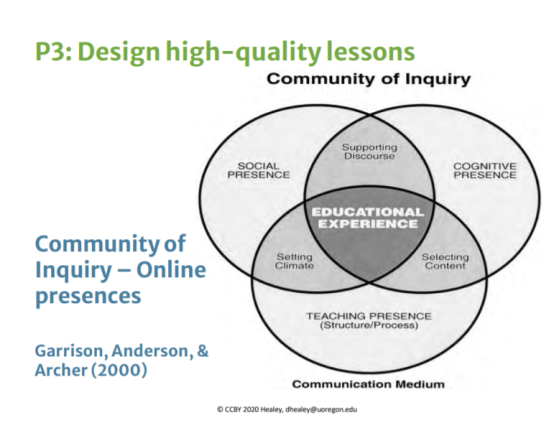
Garrison, D. R., Anderson, T., & Archer, W. (2000). Critical Inquiry in a Text-Based Environment: Computer Conferencing in Higher Education. The Internet and Higher Education, 2, 87-105.
http://dx.doi.org/10.1016/S1096-7516(00)00016-6; also available http://cde.athabascau.ca/coi_site/documents/Garrison_Anderson_Archer_Critical_Inquiry_model.pdf
As can be seen at the CoI portal page (https://coi.athabascau.ca/coi-model/) there are three presences represented in the Venn diagram reproduced in Deborah’s slide. For Social Presence, Deborah suggests the following tools, plus Webquests, which she added just before she changed slides, and before I could refresh my screenshot.

For Cognitive and Teaching Presences, she suggested these tools as an appropriate fit to the revised Bloom’s taxonomy for constructing meaning in a digital age (shown on her slide 14):
But the part of the presentation where she made this a Learning2gether episode was when she reached her discussion of Principle 6, Engage and collaborate within a community of practice:

On slide 20 she made mention of Learning2gether as a salient example of teachers helping one another in times of need; most recently in reference to ERT (emergency remote teaching) and whatever the new normal is in this era of pandemic

This was followed by a full list of resources, many of which are not hyperlinked in the PDF version of the slide show, but there are usually umbrella links at the bottom of the slides, and failing that, there’s always Google. One such set of resources was the https://my.tesol.org/ COVID-19 Resources Group.

https://my.tesol.org/communities/community-home?CommunityKey=80115161-470c-46be-bd23-849d1e8302a4
This group has informed a substantial portion of materials I have been sharing since last March 2020 in my Crowdsourced Google Doc on COVID-19 Teaching. This document was created at the outset of the ERT phase as a part of the TALIN webinar series whose 38 webinars took place from from March to August 2020. TALIN at the time stood for Teaching and Learning in IsosatioN, but it has since morphed into TALIN2, which, whenever possible, I represent with a superscripted 2 so that it reads “TALIN squared” – standing for Teaching and Learning in the New Normal.

From the TALIN Facebook page https://www.facebook.com/groups/talin2020
So, this was a very stimulating presentation, overlapping nicely with principles and mindset of the ongoing Learning2gether project.

If more links for this presentation become available in the near future I’ll add them here.
Promotion and Feedback
This event was promoted at the CETE / TESOL Facebook page, https://www.facebook.com/groups/1406931896220617
And in email from the organizers, which had this welcome announcement:
Thank you for registering for the 12th (Virtual) Annual Online International Conference “Pandemic and Online Teaching” which will be held on the 19th of December from 19:00 to 24:00 Georgian time
Plus the email had a Zoom link, and an attached schedule (to my knowledge, not online)
From Nino Chachanidze’s follow-up post to the
CETE/ TESOL Conference 2020 Dec 19

Earlier Events
Tue 8 Dec 0100 UTC Learning2gether Episode 502 – VSTE Minecraft Monday regular monthly webinar for December 2020: Fun with skins and resource packs
Tue 8 Dec 1500 and 1800 UTC – CALL-IS and American English Live Tech Tips webinars
ELT educators around the globe have faced new and often unexpected challenges during the recent shift to online and hybrid learning. To address some commonly reported virtual instruction concerns, the U.S. Department of State’s American English Live webinar team and TESOL International Association’s Computer-Assisted Language Learning Interest Section (CALL-IS) are jointly presenting two special Tech Tips webinars on December 8, 2020.
Please join us on the @AmericanEnglishforEducators Facebook page (facebook.com/AmericanEnglishforEducators) for one or both of these free 45-minute sessions; times below are listed in US Eastern Time (Washington, D.C.), and you can confirm your local broadcast time here: bit.ly/ChecktheTime.
Registration is not required. Recordings of both professional development webinars will be available on the CALL-IS YouTube channel at tinyurl.com/call-is-youtube
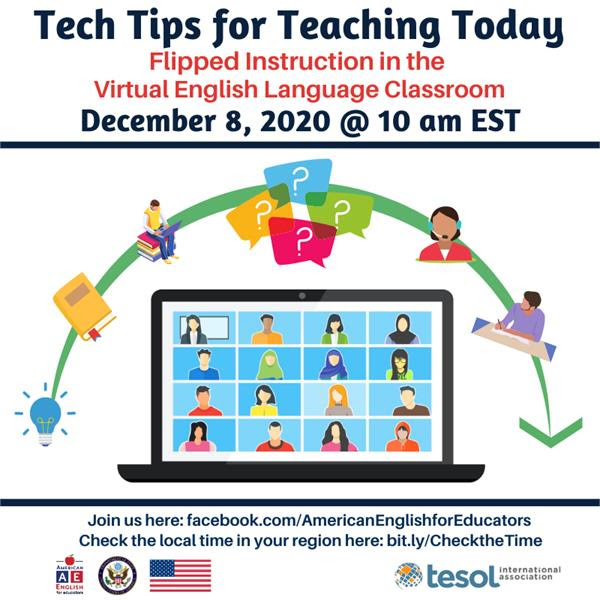
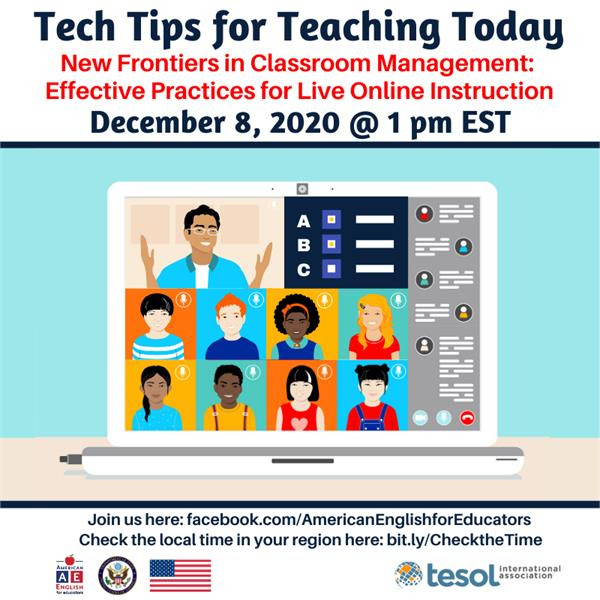
——————————
posted by Heather Benucci
TESOL Computer-Assisted Language Learning Interest Section (CALL-IS) Chair, 2020-2021
10am EST – “Flipped Instruction in the Virtual English Language Classroom”
Martha Ramirez will explain the concept of flipped learning and examine how to apply it during courses that include live virtual sessions. We will also discover how flipping has become an effective practice for differentiating learning during online instruction.

https://www.facebook.com/AmericanEnglishforEducators/videos/2453641318274868

Martha shows us (in a compelling and insightful way) how learning can be messy
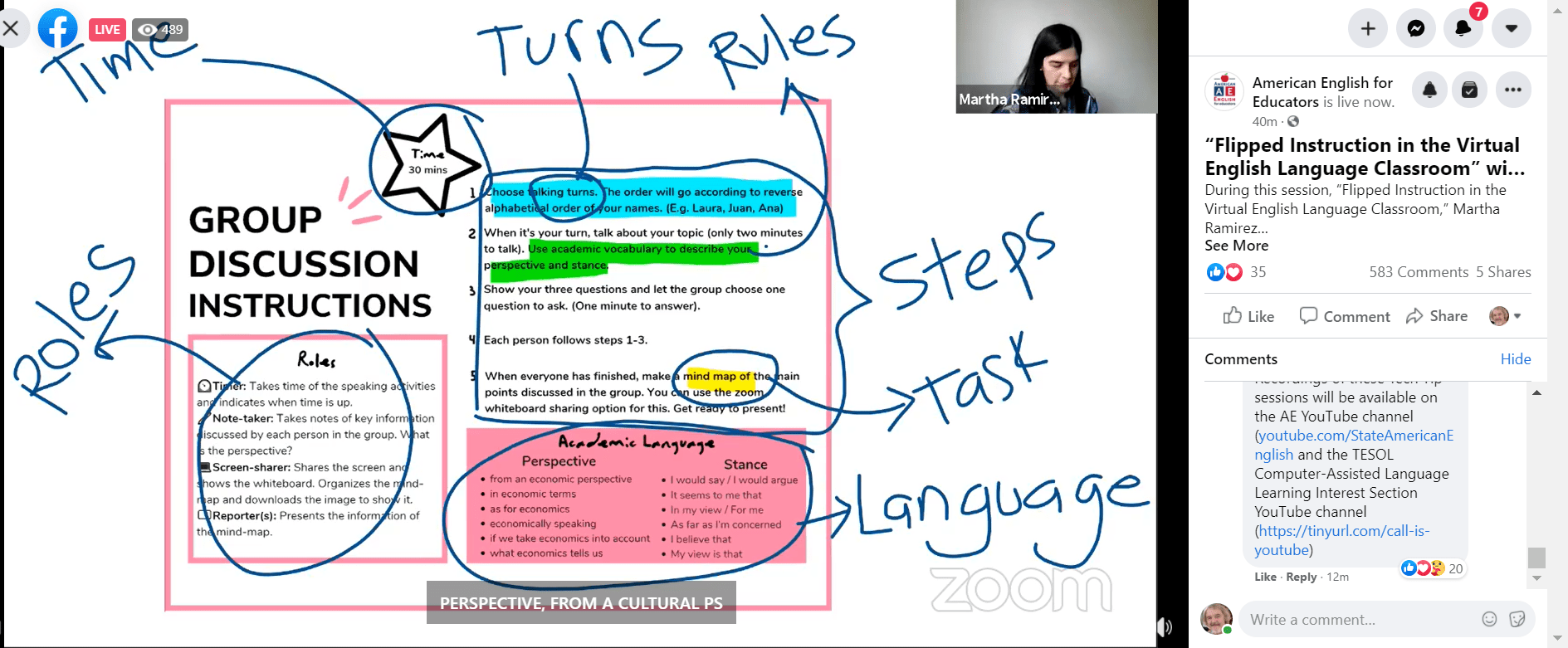
Recordings:
“Flipped Instruction in the Virtual English Language Classroom” with Martha Ramirez
- Presentation slides
- Recording on the CALL-IS YouTube channel
- Ramirez, M. (2020) SketchNote: Traditional vs. Flipped Classrooms
1pm EST – “New Frontiers in Classroom Management: Effective Practices for Live Online Instruction“
Justin Shewell will share a selection of practical strategies and accessible tools that can help teachers manage their e-classrooms during live online sessions.
https://www.facebook.com/AmericanEnglishforEducators/videos/2802058820037517
Recordings:
“New Frontiers in Classroom Management: Effective Practices for Live Online Instruction” with Justin Shewell
- Presentation slides
- Recording on the CALL-IS YouTube channel
- Center for Teaching Innovation, Cornell University
- Shewell, J. (October 15, 2020). A hierarchy of needs for successful online learning
- Shewell, J. (November 5, 2017). How to use Socrative in the classroom.
Wed 9 Dec 1300 EST B-MEIS Webinar: Hip-Hop and Translanguaging: Negotiated Community Participation
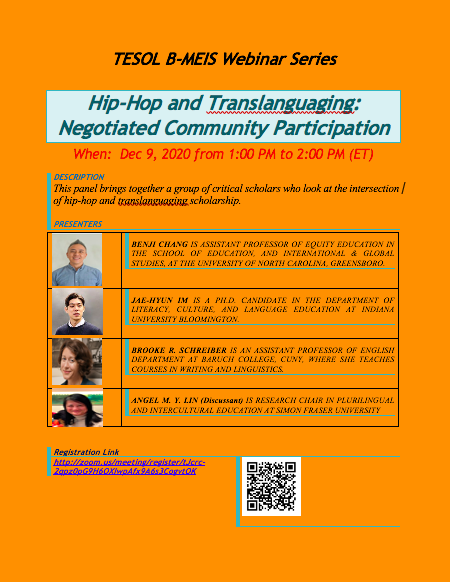
Here is the link to the webinar recording: https://youtu.be/WjMj3LAd7E8
Description
This panel brings together a group of critical scholars who look at the intersection of hip-hop and translanguaging scholarship. Drawing upon their own experience as a hip-hop artist and/or scholar-activist and work with people from language-minoritized groups in different regions of the world – Hong Kong, U.S., South Korea, and Serbia, panelists (Chang, Im, and Schreiber) will discuss how individuals adopt and adapt hop-hop and translanguaging practices to participate in local and global communities with the purposes of amplifying their voices, expressing their multicultural and multilingual identities, and resisting the dominant ideologies and discourses. Panelists will also offer implications on how hip-hop and translanguaging can be used as pedagogy in classrooms to promote bi/multilingualism and advance a social justice agenda. Our discussant, Angel Lin, will synthesize ideas and guide overall discussion to help develop further theoretical understanding, practical applications, and future pathways toward engaging in hip-hop and translanguaging as a form of negotiated community participation.
Presenters
Benji Chang is Assistant Professor of Equity Education in the School of Education, and International & Global Studies, at the University of North Carolina, Greensboro. He is also Adjunct Faculty at the Education University of Hong Kong. Dr. Chang’s work focuses on teacher education, community engagement, and language, literacy and culture, with publications in venues like Linguistics & Education and Curriculum Inquiry. He currently serves on the Teachers College Record board and is Co-Editor of Critical Inquiry in Language Studies. Prior to UNCG, he was a hip-hop artist, inner-city classroom teacher, and Fellow of NCTE and Teachers College, Columbia University.
Jae-hyun Im is a PhD candidate in the department of Literacy, Culture, and Language Education at Indiana University Bloomington. He is interested in translingualism, teacher identity, hip-hop-based education, and discursive psychology. His recent publications can be found in Applied Linguistics Review and Journal of Multicultural Discourses.
Brooke R. Schreiber is an Assistant Professor of English Department at Baruch College, CUNY, where she teaches courses in writing and linguistics. Her research focuses on second language writing, pedagogy, and teacher training, as well as global Englishes and translingualism. Her work has appeared in TESOL Quarterly, ELT Journal, the Journal of Second Language Writing, Composition Studies, and Language Learning and Technology. She is the co-editor of a forthcoming collection with Multilingual Matters on linguistic justice and multilingual writers.
Angel M. Y. Lin received her doctoral degree from the Ontario Institute for Studies in Education, University of Toronto in 1996. Her research and teaching have focused on critical discourse analysis, critical literacies, bilingual and multilingual education. She has published six research books and over 100 research articles and book chapters, and serves on the editorial boards of leading international research journals. She was a full professor at the Faculty of Education, University of Hong Kong before moving in 2018 to Simon Fraser University to take up the position of Canada Research Chair (Tier 1) in Plurilingual and Intercultural Education.
Where?
Register for the Zoom meeting: https://zoom.us/meeting/register/tJcrc-2qpz0pG9H6QXIwpAfx9A6s3CogvtQK
Fri 11 Dec 1500 UTC – AQUEDUTO

Fri 11 December 11 1500 EST – Christine B., Liz England, Sara Stevick, and Ashley Jennings
Sharon Tjaden-Glass: I’m happy to share the recording of our most recent #networking session between TESOL/education professionals and instructional designers. Thanks so much to our speakers, Jennifer Davis, Laine Istvan, MSID, Jennette Skaggs, and Elisabeth Huber for sharing their stories of moving from the field of teaching to #instructionaldesign.
Our next networking session will be held on Friday, December 11th from 3-4 p.m. EST, and our speakers include Christine B., Liz England, Sara Stevick, and Ashley Jennings, MA. To register for our next session, please visit this link: https://lnkd.in/dZi2hD6
Recording of most recent networking session: http://bit.ly/ArtsCreativity
(The bit.ly link opens onto the Zoom recording)
Sat 12 Dec noon UTC – Free Graphic Design from EVO Moderator Omal Peter

Join Zoom Meeting
https://us02web.zoom.us/j/87135894763?pwd=eXRsQXpMSTVuL2VVUThwV2U5dHU4QT09
Meeting ID: 871 3589 4763
Passcode: 6Bgf8n
Remaining sessions, all at 07:00 AM Pacific Time (US and Canada)
- Dec 19, 2020 07:00 AM
- Dec 26, 2020 07:00 AM
- Jan 2, 2021 07:00 AM
- Jan 9, 2021 07:00 AM
Sat 12 Dec 1400-1600 UTC – VSTE Second Life Saturdays – repeats each Saturday

About this intitiative, https://vste.org/upcoming-events-virtual-environments-pln/
Time where you are Dec 12, 9-11 am EDT, 1400-1600 UTC
https://www.timeanddate.com/worldclock/fixedtime.html?msg=Sat+Dec+12%2C+9-11+EDT+-+VSTE+Second+Life+Saturdays&iso=20201212T09&p1=212&ah=2
Jaz and Thunder are at VSTE Space in Second Life every Saturday morning from 5 am to 7 am Pacific time.
Feel free to come learn more about the VSTE VE PLN there. Follow VSTE on Facebook: https://www.facebook.com/VSTEVEPLN/
Below are directions for joining the VSTE VE PLN in Second Life and Minecraft
Basic directions to join VSTE Spaces
If you don’t have a Second Life account get one, it’s free. We recommend setting one up at the Rockcliffe University Consortium’s Gateway here: https://urockcliffe.com/reg/second-life/
- Download and install the software.
- While your Second Life viewer (software) is open click this link http://maps.secondlife.com/secondlife/Soulgiver/155/144/58
- and voila! Look for an avatar on VSTE Island and say, “Hey, I’m new!” We will take care of the rest.
Thu 17 Dec Diversity in L2 Writing: Creating Inclusive Pedagogical and Administrative Approaches
What: Diversity in L2 Writing: Creating Inclusive Pedagogical and Administrative Approaches
L2 writers in English-speaking colleges and universities come from across the globe and bring myriad academic and life experiences with them. Panelists discuss research and practical applications for creating equitable spaces for English learners with disabilities, refugee students, and international students in writing classes and institutions. Teachers and researchers of L2 writing as well as administrators of writing programs will learn important information about how to make their programs more equitable for all learners.
Presenters
- Betsy Gilliland is past chair of the Second Language Writing Interest Section and an associate professor in the Department of Second Language Studies at the University of Hawai’i Manoa.
- Caroline Torres is an associate professor in the second language teaching program at Kapi’olani Community College in Honolulu, Hawai’i.
- Shawna Shapiro is Associate Professor of Writing and Linguistics and Director of the Writing & Rhetoric Program at Middlebury College in Vermont.
- Megan Siczek is an assistant professor and director of English for Academic Purposes (EAP) at George Washington University, Washington, DC.
- Aylin Relyea the current chair of the Second Language Writing Interest section and faculty at Sonoma State University and Santa Rosa Junior College in California.
When: Dec 17, 2020 from 2:00 PM to 3:00 PM (ET)
Register here: my.tesol.org/events/…
___________________________________________________________
This blog is written and maintained by Vance Stevens
You are free to share-alike and with attribution under https://creativecommons.org/licenses/by-sa/4.0/

The date of this update is February 23, 2021 07:00 UTC
Added certificate of participation forwarded from Georgia organizers