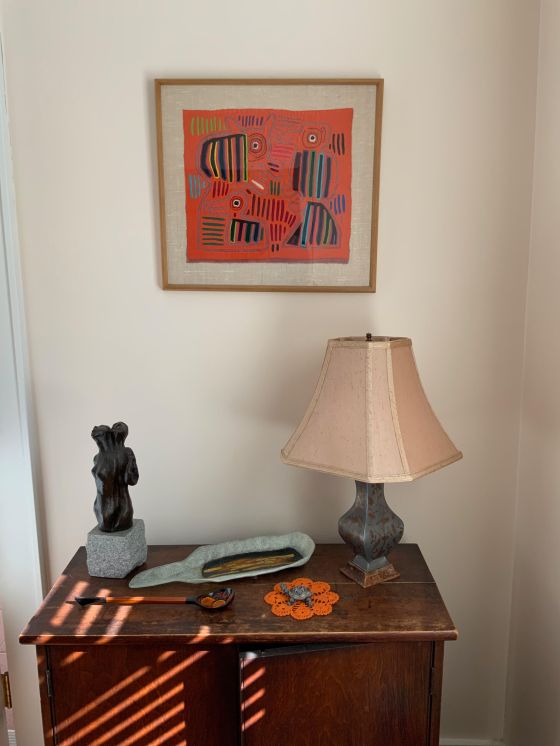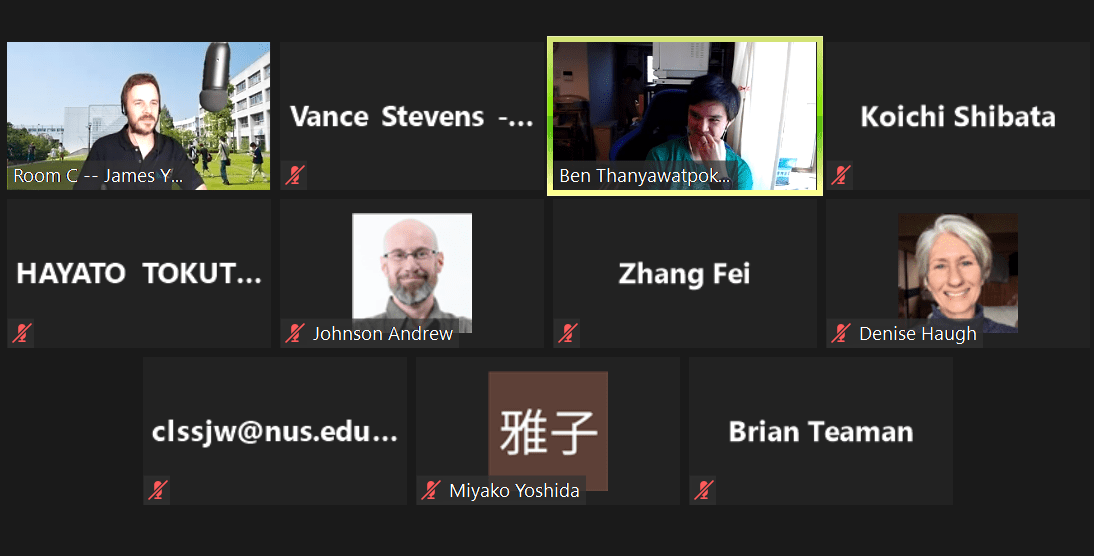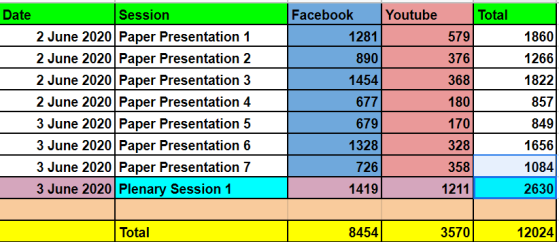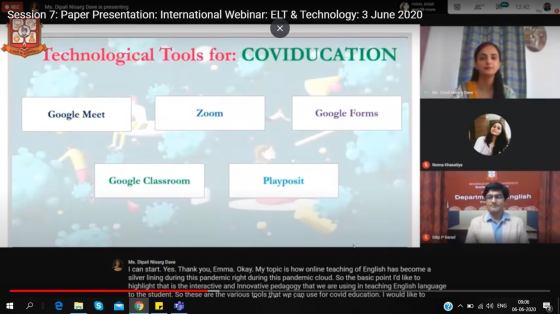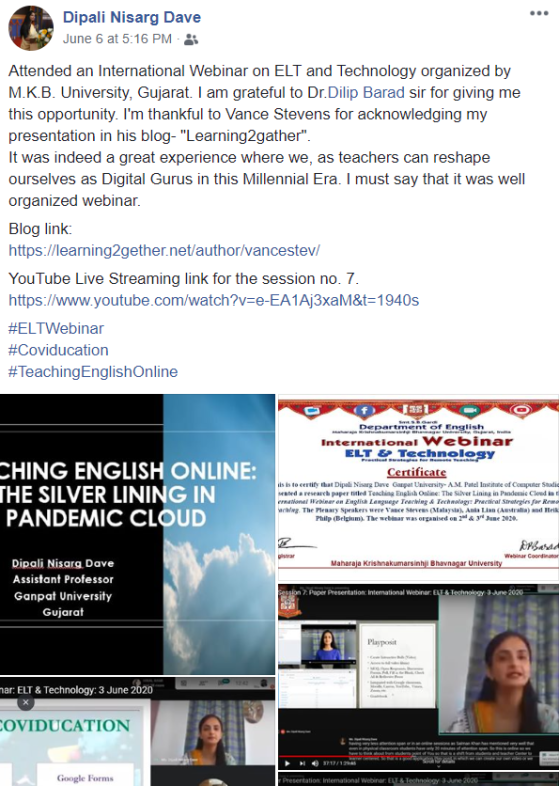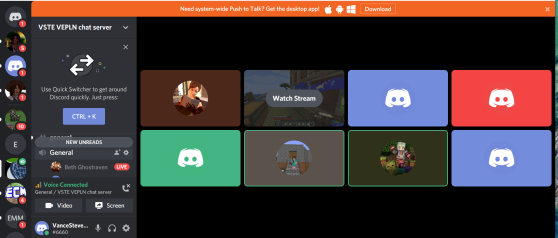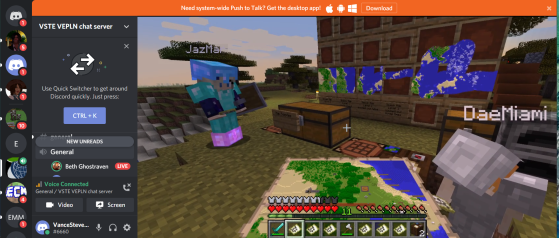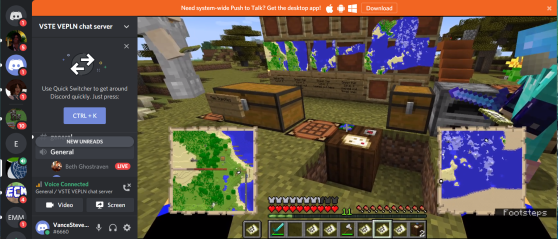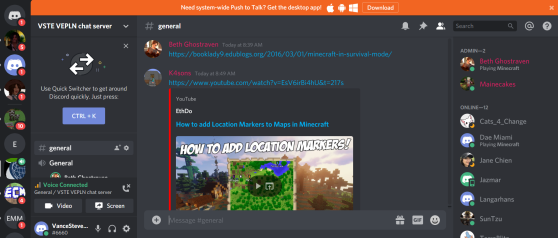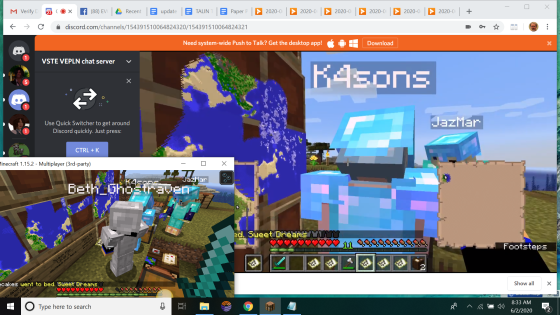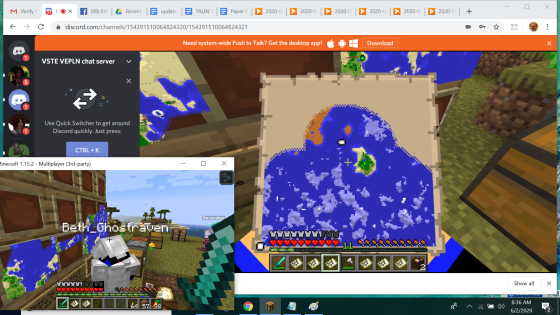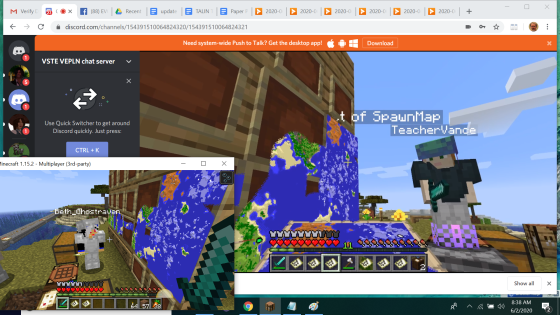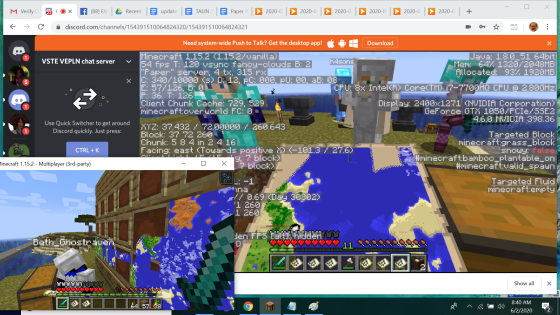Download this audio:
https://learning2getherdotnet.files.wordpress.com/2020/06/2020-06-28-14th-webheads-audio_only.m4a?
Learning2gether Episode 475
14th Webheads Revival Sunday Open Mic
and TALIN event #29
Navigation
Some thoughts on the effectiveness of Miro
An analysis of how Miro was used in this instance
Some tentative conclusions
Skip down to the Zoom Chat Logs
See our promotion and feedback for this event
Find out more about TALIN
Skip down to Earlier Events that happened since the previous Learning2gther post
Last week, Graham Stanley introduced us to Miro: https://miro.com/
His intent was to have us crowd-source COVID-19 teaching tools and find out what others had discovered that would be useful in this regard. The recording of that webinar is here:
https://learning2gether.net/2020/06/21/graham-stanley-hosts-13th-webheads-revival-weekly-sunday-openmic-inar-on-miro/
Tonight we pushed Graham’s idea further out the edges of the envelope, and Doris Molero expained through screenshare how she teaches English by having students develop narratives for virtual worlds.
Impressed by the reaction of others in the #webheadsinaction community of practice to the potential of Miro, I decided to explore the tool in more detail and carry forward Graham’s experiment. I came up with a Miro board at a URL which anyone with the link can view at https://miro.com/app/board/o9J_kqaoBvw=/

If you were on the GS team, which Graham has renamed to ‘Webheads’, you might be able to Join the Miro board
https://miro.com/welcomeonboard/l3dQ7ALpfumQCCqbfDiFtuPOsTquLNmzyW563Bnz8Aumzq10oyLhb8R7MqGhzEwM
But if you’re not on this team already, and want to play, we’ll get you in. Then you can join us and we’ll see if together
- we can share with one another how this tool works and might be applied to our goals, and if
- we can teach one another even more subtleties of its use, and if
- we can gain practice and become more proficient in our understanding of Miro
How effective was Miro?
This is how the Miro board looked the morning after

I created a spreadsheet to track what was on the board when I seeded it on June 27, the day before the webinar, and what was added since then before, during, and after the webinar. I put the results in a Google spreadsheet and shared it here:
https://docs.google.com/spreadsheets/d/1-u4sLfe6Wmw3RIdZDLQty9wgIpCYNKpIDAXXLkYlUoo/edit?usp=sharing
Here is a screen shot of the top part of that spreadsheet.

Analysis
I made a crude analysis of additions to the Miro board after it was seeded by counting the number of tokens added in each column after others had been invited to the board shortly after I had seeded it on June 27. At least three users visited the Miro board before we met synchonously on June 28.
The day following the webinar, I again checked for activity. There had been 26 tokens added. A token was any artifact contaned within a sticky note or other Miro object, including its hyperlink, but not counting the 3 sticky notes added as annotatons beside three of the sticky notes naming tools useful for synchronous meetings, or the comments made on the two templates added to the board.
These tokens, or artifacts, were added by around a dozen online and synchronous participants. Some of the asynchronous additions were made prior to the synchronous event which took place over the course of an hour where the Miro board was hardly the topic of discussion
That is, the Miro board was just there. It was simply presented to the webinar participants, there was some discussion over how they could access it, but it was clear to participants without further explanation what they could do. No one really talked about the board or discussed what they were adding to it during the webinar.
Most of the additions to the board were along the lines of what was requested on the board itself. The instructions were to look at the categories, decide if more categories should be added, and fill in sticky notes with names of tools (with hyperlinks) that could help learners accomplish tasks under those categories.
One additional category was added by a participant in the Facebook live stream, who also filled in a sticky note under that category (two tokens). Two participants in the webinar added additional templates to the one which had been seeded, just to see what would happen if they did that (2 more tokens, and the templates appeared in different corners of the board and did not interfere with the original template). One participant added another token, a drawing as shown below.

Tentative conclusions
During live sessions which I am hosting, I always find it difficult to focus on the board, I supposed because I have to monitor both it and the zoom recording. This experience and my rudimentary analysis suggests to me that Miro may be most appropriate for asynchronous use. Of course, this would depend on the context in which the board was being used, but as per these examples:
The day before the meeting, Heike and Laine had hooked up on the Miro board and I was notified in email of their conversation record:
>
Then the day of the meeting, but before it had started, Hala found Laine’s message and asked
Hi Laine. How will you use it for ‘sign in’?
There is also a comments function in Miro, also useful for asynchronous interaction

I hope to experiement with Miro further, and to learn more about how Laine integrates it into her SOFLA model (synchronous online flipped learning approach). Laine presented her model at one of our earlier TALIN events, https://learning2gether.net/2020/04/14/laine-marshall-presents-sofla-synchronous-online-flipped-learning-approach-talin-webinar-8/, and explained to us its 8 steps:
The presenter takes the group through the eight steps of the model, which are presented for both teachers and professional developers: (1) Pre-Work; (2) Sign-in Activity; (3) Whole Group Application; (4) Breakout Group Activities; (5) Share-out Time; (6) Preview and Discovery; (7) Assignment/Follow-up; and (8) Reflections.
One final coda, days after the event, people were still posting sticky notes. I know because I continue to get alerts about them. I’ve added them to the spreadsheet here.
Zoom Chat Logs
Graham’s links on Escape Room Games have been reformated below for greater clarity
20:16:28 From Vance Stevens : https://miro.com/welcomeonboard/l3dQ7ALpfumQCCqbfDiFtuPOsTquLNmzyW563Bnz8Aumzq10oyLhb8R7MqGhzEwM
20:17:39 From sus nyrop : I am into Miro now
20:21:32 From sus nyrop : Hello hello, now you see me!
20:30:26 From Graham Stanley : I have a blog (on escape rooms) and
- we ran an EVO this year on escape room https://escaperoomelt.wordpress.com/
- At the Virtual Round Table, I did a workshop on online escape rooms using zoom https://www.youtube.com/watch?v=EqUsPfXXLEk
- Here’s a video of a group of students doing the escape room https://www.youtube.com/watch?v=ru64yBkU4uc
- And here’s another playtest of a zoom escape room I did with the RPG in ELT FB group (https://www.facebook.com/groups/497315184483521) https://zoom.us/rec/play/uMZ5cOD7-z83TNHHtwSDAKIrW47sLa6sh3BK-foKykvhASQCMVekYbcQYbY00bWo4pQipeGopod4KqHW?startTime=1590603081000&_x_zm_rtaid=wfcn9DRqRmmGtObuI7tUJA.1593345662119.ad250221f32cb60a98f2c813c3a5f455&_x_zm_rhtaid=123
- The games themselves you can find here: https://www.slideshare.net/bcgstanley/
20:36:47 From Maru Del Campo Velasco : Thanks Graham
20:49:57 From Birgit Ferran : Thanks!
20:53:44 From Laine Marshall : I need to leave – working on deadlines.
Doris gave us a tour of her work helping students develop narratives in English based in virtual worlds. You can get in touch with her if you are interested in participating in her projects)
20:53:48 From Doris Molero : doris3m@gmail.com
20:53:59 From Laine Marshall : Bye everyone!
20:54:42 From Maru Del Campo Velasco : Nice to see you Lane.
And one final bye from Sus, who sent this to me on a Facebook back channel
hey Vance, please say goodbye on my behalf, my dear old antique iMac just HATES the combo Zoom+Miro, everytime I have challenged this (also earlier on), it crashes after a while. BBFN

Halima arrived during the tour Doris was conducting for us around one of her virtual worlds
Promotion and Feedback
This event was posted to these Facebook Groups
- Learning2gether – https://www.facebook.com/groups/learning2gether/
- Webheads in Action – https://www.facebook.com/groups/webheadsinaction/
- EVO Multiliteracies MOOC – https://www.facebook.com/groups/evomlit/
- Learning with Computers – https://www.facebook.com/groups/6577061586/
- TALIN – Teaching and Learning in IsolatioN – https://www.facebook.com/groups/talin2020
And announced here: https://groups.io/g/webheadsinaction/message/32664
And also streamed from Zoom on
https://www.facebook.com/groups/webheadsinaction/
What is TALIN?
TALIN stands for Teaching and Learning in IsolatioN, https://tinyurl.com/talin2020
The idea for TALIN was prompted by suggestions in numerous cross-fertilizing communities of practice that there was needed a space where members of these CoPs could meet online and talk informally to one another about how they are dealing with changes in their personal and professional contexts and what they are doing to help others in this trying time of pandemic.
Learning2gether can host TALIN events in Zoom during times of isolation/lockdown if they are intended to be recorded and shared with the wider community, and if they take place between 02:00-14:00 UTC
TALIN events here are open to all and free to attend.
If you would like to propose an event or invite others to meet in conversation
- Visit this page https://tinyurl.com/talin2020
- Click on “Request Edit Access” to the left of your profile picture at the top of the page
- Wait for approval
- Write in your event on the schedule. Give the time in UTC if you can, and give the time in your location also as a double check on time
You can host the event yourself, but if you want Learning2gether to host it and promote it, please allow enough time to check that I am available, at least a few days in advance.
More about TALIN, as presented at international online conferences
- I presented TALIN: Teaching and Learning in IsolatioN
At the Virtual Round Table Conference May 8-9, 2020, leaving behind these archives- Slides https://bit.ly/talin2020
- Video https://youtu.be/iOYPkmWPAiY
- I presented
From thinking SMALL on social media assisted language learning to TALIN
At the Online International Webinar on ELT & Technology- Full text https://tinyurl.com/india2020vance
- Slides https://tinyurl.com/vance2020india
- Video https://youtu.be/3n0r4vLrf8M

Earlier Events
Sun 21 June noon UTC – Graham Stanley hosts 13th Webheads Revival Weekly Sunday OpenMic-inar
Mon 22 June LearningRevolution starts hosting FOUR active weekly shows, details below
| Starting the week of June 22nd, we’ll have four active weekly shows: “The Virtual Classroom” with Rusty May, “Exceptional Circumstances for Exceptional Learners” with Rebecca Muller, “Thrive in EDU” with Rachelle Dene Poth, and “REINVENTING.SCHOOL” with Howard Blumenthal.
The shows are: THE VIRTUAL CLASSROOM BIO: Rusty May is a school counselor, author, teacher trainer and the creator of SchoolToolsTv.com. He helps educators connect more effectively with the kids in their care resulting in more time on task, better outcomes, increased job satisfaction and the students learning the life skills they need to succeed. Currently, his only focus is helping teachers and students cope and thrive during this pandemic. Too much digging to get at info for the other shows; |
Visit Learning Revolution at: https://learningrevolution.com/?xg_source=msg_mes_network
Sun-Thu 21-25 June Immersive Learning Research Network iLrn 2020 Virtual Conference

Immersive Learning Research Network iLrn 2020 Virtual Conference
https://ilrn2020.sched.com/
As a part of that Heike Philp announced …
Sun 21 June 2020 8am, 9am and 12pm PDT – Escape the (class) room game in Second Life

On Sunday, 21 June 2020 iLRN 2020 Virtual Conference (Immersive Learning Research Network) kicks off and we are part of their adventure tours. Randall and myself are offering Escape the (Class)room virtual adventures on EduNation, a total of three sessions: 8am, 9am and 12pm Second Life time (Los Angeles)
- The first of these is at 1500 UTC – https://www.timeanddate.com/worldclock/fixedtime.html?msg=Sun+21+June+2020+8am%2C+9am+and+12pm+PDT+-+Escape+the+room+in+SL&iso=20200621T08&p1=137&ah=1
- The 9 am session is therefore at 1600 UTC, and the 12 noon session would be at 1900 UTC
You will see that all of the three sessions are fully booked and many are on the waiting list. If you have time, we highly appreciate your help. If you want to watch on as everyone is solving puzzles, feel free to watch the livestream or join us in Zoom. Here are the links you will need to participate in whatever capacity you choose.
- EduNation in Second Life – http://maps.secondlife.com/secondlife/EduNation/112/168/23
- Zoom Room – https://zoom.us/j/99213317115
- Livestream – https://www.youtube.com/user/letstalkonlinedotcom/live
Powerpoint with further information – https://docs.google.com/presentation/d/1jhG4WMUpUNjVYqUI5nyNVIe_JTsJcyBGWcjUqGZQ8RA/edit?usp=sharing - ilrn2020 event listings –
Sun-Mon 21-22 June PanSIG 2020

This isr a local conference that is usually face-to-face but will be online due to the pandemic. It is happening this weekend, but please don’t forget the time difference as all times mentioned are Japan Standard Time. This conference does not solely focus on CALL/MALL but I think that some may be of interest to people in this group so wanted to share. Participation is free for attendees.
https://pansig2020.eventzil.la/
Mon 22 June – Jürgen Wagner Globinars are back
Presenter: Rüdiger Iwan – Co-founder of the International Network Portfolio (INP). Development of the “Das PerLen-Konzept®” from the portfolio approach since 2002 in German schools and abroad.
June 22nd 2020 | 19:00h – 20:30h CEST
Access Link: https://webconf.vc.dfn.de/learningperle
Wed 24 June 1900 UTC The NileTESOL PD Committee hosts Gamified PD for Teachers under Lockdown

The NileTESOL PD Committee is inviting you to a scheduled Zoom Session.
Topic: NileTESOL PD Committee Coffee Night (2). Gamified PD for Teachers under Lockdown
Time: Jun 24, 2020 08:00 – 09.00 PM Cairo. 06.00 – 07.00 PM UTC
Link: https://tinyurl.com/pdcommittee-coffeenight2
Plz confirm your attendance.
Wed 24 June 1300 EST – Credly Webinar on the need for non-degree credentials
|
The Need For Non-Degree Credentials June 24th AT 1PM Eastern The labor market, in a post-COVID world, will have a huge opportunity to validate non-degree credentials during the hiring process. According to research by the Lumina Foundation and the Strada Education Network, working adults without a formal 4-year education degree, but who have a non-degree credential see an increase in income, economic mobility, happiness, marketability, and employment. Join Credly, UPCEA, and the Lumina Foundation in our upcoming webinar where you’ll learn:
|
Fri 26 June 1300 EDT – Annual TESOL CALL-IS Open Business Meeting in Zoom
| Please, join us for the annual CALL-IS Open Business Meeting on Friday, June 26 at 1PM EDT. Traditionally, this meeting was held in person during the conference. However, this year, we will meet virtually using Zoom. Here are the details of and the link to the meeting:
Join Zoom Meeting Time: Jun 26, 2020 01:00 PM Eastern Time (US and Canada) Meeting ID: 963 1920 0493 |
This follow up just in from Heather Benucci
If you missed the 2020 CALL-IS Annual Open Business meeting, you can watch the recording here on our YouTube channel. While you’re there, be sure to subscribe to the CALL-IS channel to receive updates about new content and events!
Thanks to all who attended the meeting. Recording viewers, please see this agenda for a list of topics we addressed.
Also, the IS is actively seeking volunteers with expertise in tech-supported learning. If you’d like to share your skills and time with CALL-IS, please complete this online form.
June 26 Nile TESOL LTSIG event

And here is the YouTube recording from the event
Sat 27 June al day – Hack Education Unconference
HACK EDUCATION | The 14th annual unconference
Saturday, June 27 in Philadelphia | Free | REGISTER HERE
Hosted by: Steve Hargadon
Hack Education is the all-day unconference held the Saturday before ISTE. Now in it’s 14th year, it’s a great event for beginners and regular attenders alike! Come join us for an amazing community experience filled with interesting conversations in a highly social environment. An Unconference is a great way for people who are interested in the same topic to share, learn, and network in an open environment. Attendees create the schedule, decide what they want to learn, and choose which sessions they want to participate in. Sessions are not presentations but facilitated discussions. You don’t need to be an ‘expert’ – if there’s something you want to learn or talk about, come join us!
But apparently you hae to be physically present in Philadelphia to attend
Sat 27 June 1400 UTC TESOL Webinar on Shifting Affiliate Events Online
The Affiliate Network Professional Council (ANPC) invites TESOL members and non-TESOL members to join a free webinar on shifting affiliate events online with the information below. Please register in advance and share this information with your professional networks.
Shifting Affiliate Events Online: A Global Phenomenon
June 27, 2020, 10 AM US Eastern Time
Recording:
Presenters:
- Susan Gaer & Marsha Chan, California TESOL (CATESOL);
- Wayne Malcolm, Japanese Association for Language Teaching (JALT);
- Rana Khan, TESOL Conferences Professional Council;
- Lisa Dyson, TESOL Strategic Events
Session description:
Restrictions on large gatherings as the result of COVID-19 have prompted many TESOL Affiliates to shift their conferences and professional development events online. In this panel presentation, representatives from CATESOL, JALT, TESOL International’s Conferences Professional Council, and TESOL International’s Strategic Events will share their experiences, lessons learned, and steps for planning and conducting online conferences and/or other professional development events.
Presenters’ Bios
- Susan Gaer is the President of CATESOL, which has been holding virtual events to serve its membership since March 2020. CATESOL is also planning for their Virtual Fall Annual Conference. These professional development activities have not only provided necessary support to educators where CATESOL serves during the COVID-19 pandemic, but also contributed to the solvency of the organization.
- Marsha Chan, BA, MA, Stanford University, is Sunburst Media President, Mission College ESL Professor Emerita, and serves CATESOL as Webmaster, Interest Group Chair, and Teaching of Pronunciation Interest Group Co-coordinator. As Pronunciation Doctor, she offers thousands of free videos for English language instruction at youtube.com/PronunciationDoctor.
- Wayne Malcolm has a doctorate of education from the University of Phoenix in the U.S. with a specialization in global competence, public speaking, and language assessment. Wayne teaches at Fukui University of Technology where he assists the student body in reaching their desired English language abilities and potential. An active member of the Japan Association for Language Teaching (JALT), Wayne has held many positions in the organization, from chapter to national officer. He is currently the Director of Program, who oversees the coordination of JALT’s annual international conference and educational materials exhibition.
- Rana Khan is chair of the Conferences Professional Council, TESOL International Association. She has also served as Conference Chair, Proposals Chair, and Secretary of TESOL Kuwait. She has extensive teaching experience from various educational institutions in Kuwait. Rana holds a master’s degree in English Literature and Business Administration besides a CELTA certificate. Currently, she works as English and Business instructor at Algonquin College, Kuwait. Her main research interests are learning management systems, CALL, and blended learning.
- Lisa Dyson began her meeting and event planning career with the USO of Metropolitan Washington in 1997 and was named Director of Conference Services (now Director of Strategic Events) at TESOL International in November 2006. Prior to that, she was Director of Meetings and Conventions for the Association of the Wall and Ceiling Industry (PCMA). An active and engaged member of the meetings industry, she has held various committee positions for PCMA and served on several different advisory boards for convention destinations. Lisa holds a BS in Marketing and obtained her CMP designation in 2006 and DES designation in 2015.
Sat 27 June 1300-1500 utc – VSTE Second Life Saturdays – repeats each Saturday

If you don’t have a Second Life account get one, it’s free. We recommend setting one up at the Rockcliffe University Consortium’s Gateway here: https://urockcliffe.com/reg/second-life/
Download and install the software. While your Second Life viewer (software) is open click this link http://maps.secondlife.com/secondlife/Soulgiver/155/144/58
and voila! Look for an avatar on VSTE Island and say, “Hey, I’m new!” We will take care of the rest.
About this intitiative, https://vste.org/upcoming-events-virtual-environments-pln/
Sat 27 June 10am ET -TESOL Affiliate Network Professional – Shifting Affiliate Events Online: A Global Phenomenon
The TESOL Affiliate Network Professional hosts a panel on “Shifting Affiliate Events Online: A Global Phenomenon”.
27 June 2020 at 10am ET
Read the description and register here. Registration is required.
Sat-Sun June 27-28 ELT Summit 2020 from P P Savani University, India

The ELT Summit 2020 is taking place on June 27-28, 2020.
Click here to register. The conference registration closed on June 25, 2020.
We are happy to announce pre-conference and post-conference workshops.
These online workshops are free and open for all (first five hundred). All the participants will be presented certificates of participation.

Details about these workshops are as follows:
1. Pre-Conference Workshop with Dr. Pushp Lata
Session Title: Academic Writing
Date and time: Saturday, June 20, 4.00 pm IST
Registration Link
2. Pre-Conference Workshop with Nik Peachey
Session Title: The Challenges of Creating Teacher Presence in the Remote Classroom – What makes a good online teacher?
Date and time: Monday June 22, 4.30 pm IST
Registration Link
3. Post-Conference Workshop with Dr. Parul Popat
Session Title: Literary Lab
Date and time: Friday, July 3, 4.00 pm IST
Registration Link
Sat-Sun June 27-28th ISTE Virtual Environments Network (SIGVE) 2020 Reunion in Second Life

2007: OUR GROUP BEGAN! WHERE ARE WE NOW?
https://venetwork.weebly.com/ven-reunion-2020.html
This is the event that Doris attended as “Pio” and which Kim Harrison (K4sons) attended and posted pictures to Facebook, which were shared with me and others in her PLN, and which I shared in Zoom, as you can see in the Zoom recording.
___________________________________________________________
This blog is written and maintained by Vance Stevens
You are free to share-alike and with attribution under https://creativecommons.org/licenses/by-sa/4.0/

The date of this update is July 3, 2020 06:00 UTC