Learning2gether Episode 447
Navigation
- Skip down to see what we did here ths Minecraft Monday
- Skip down to find out more about TALIN
- Skip down to most recent Earlier Events prior to this latest episode
Minecraft Monday usually takes place on the first Monday of every month at 8 PM in Virginia. But Virginia is 4 hours behind UTC so this is on Tuesday throughout the Old World and Africa, all the way through Asia and Australia. So this one took place on April 6 or April 7, 2020, depending on whether you live in the Old or New World.
It started with this announcement from K4sons
It’s that time again! Minecraft Monday for April 2020 will be fishing data collection. This is an idea you can replicate with your students! We will meet in survival on VSTE Place and go fishing. We will record time of day, weather, type of rods, and items caught. Everyone will tally their catches in groups of ten. There will be a google spreadsheet to enter your results. What will we learn? Do you get more fish, treasure, or trash? Do we even agree on which items are treasure or trash? Are enchanted fishing rods really better than others? Let’s find out! When you get into VSTE Place type /warp survival to meet up with us.
How to Join
To join our Minecraft server please email
K4sons@gmail.com or lwalconc@gmail.com. If this is your first time, we need your Mojang Minecraft user name and your real name. Thank you for your interest! I will add you to the server in just a moment. The VSTE Place IP address is 69.175.17.26:25565 If you experience any difficulty, please let me know. As a reminder, this server is for educators. If you are using your child’s account to participate please do not encourage your child to use our server. We are currently using version 1.15.2.
This Google doc has more info about the server:
https://docs.google.com/document/d/1rrwGjJDu3lgZuqZ7udrM8-DAMyofF186a78__ciEem8/edit?usp=sharing
Communication
To chat in Minecraft type T which brings up a line you can type in.
For voice we use Discord. Install it on your computer or mobile device. Our Discord channel is VSTE VEPLN Chat server. We can send you an invite to the channel through Minecraft the day of the meeting. If you have a discord account and have it live, just click the link we post and you will be able to join us.
In the image below you see the channel icon (red arrow), the audio channel (blue arrow), the chat window (blue box blurred), and friends list (green box blurred). This is how it looks on my PC. It looks a little different on mobile devices.
What we did here on this Minecraft Monday

When we arrived in world and got to talking in Discord we all wandered down to the pier where we found chests full of various paraphernalia. We were instructed to fetch a fishing rod from one of the chests, like the one in my hand in the picture above, and then instructed in its use. To wit, while holding it in your hand, right click to cast it, watch the floater as it bubbles in the water until it gets pulled under, then immediately right click to haul in your catch. Whatever you catch appears in your inventory.
It took me a while to get the hang of it. I failed at first to notice when the floater went briefly underwater, and you have to pull your line in at just that moment, or the fish gets away. So at first I thought maybe I should get in a boat and go out further than the pier and try.

Sometimes I’d see what appeared to be a fish swim up to my hook in a swirl of bubbles, as in the picture below, but I think I was expecting to see my floater disappear. It never happened like that. Not having the hang of it, I missed the moment when it dipped underwater, and I never managed to catch anything this way.

One nice thing about being in a boat is you can come closer to your floater and use F5 to change your viewpoint to where you can monitor your hook underwater, but here again, the floater might have dipped, but I never saw anything come up to the hook.

Eventually I got the hang of it. Cast your line, wait about minute, catch the moment when the floater sinks (and there is a sound as well) and then right click to reel it in. Your catch appears in any empty pocket in your hot bar or inventory. You can see your line extended from your rod as in the picture below. Also in the picture are one of my co-moderators Jane from EVO Minecraft MOOC, and also my wife and also co-moderator, Bobbibear.

After you’ve caught ten items, be they fish or lily pad, or old boot, you walk your catch back over to where the chests are and find one with a blank sign on it. I didn’t know how to write on a blank sign but after destroying it and picking up the pieces and getting the sign into my inventory and planting it in the sand next to my chest, someone saw what I was doing and explained that to write on a sign on a chest, you SHIFT-click on it. That’s a good trick I hadn’t known about before.

If I had been a student in a class sent out on a fishing expedition in Minecraft I think I would have learned even more from the second phase of the activity. We were directed to look in the Discord chat stream to find the link to a Google Sheet on which anyone could write, and record our first ten items caught there. The data from all the catches as well as other factors, whether it was raining or clear, night or day, etc. were there in the spreadsheet for anyone to analyze in whatever way might be appropriate for that class. Thus we participated in a good example of how Minecraft could be used to collect, record, and analyze data, for a wide range of potential learning purposes.
Here’s what I put in my chest, 10 things caught, organized into types of items so I could enter them in the spreadsheet:

Here were the instructions from Discord, and the Google Sheet where people were recording their data.
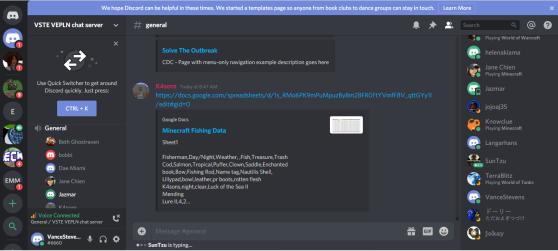
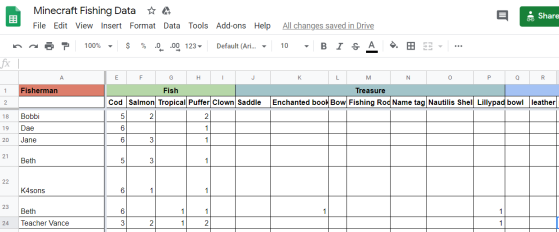
After an hour we all gathered on the pier for a group photo

As we were leaving, someone in Discord said they were on the VSTE Minecraft server almost every morning their time, and we’d be welcome to drop in if we wanted to play, uh, I mean LEARN, more. I immediately thought that we might want to get them involved in TALIN and I’ll pursue this with them later, but I left them this note Discord.
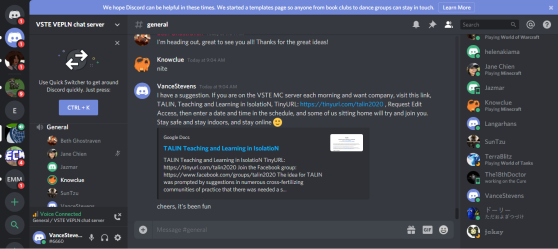
More about TALIN
TALIN stands for Teaching and Learning in IsolatioN, https://tinyurl.com/talin2020
If you want to propose an event which you would facilitate but which I could host in Zoom if needed (or which could be in Minecraft and Discord, and I could try to record it), then
- visit this page https://tinyurl.com/talin2020
- Click on “Request Edit Access” to the left of your profile picture at the top of the page
- Wait for approval
- Write in your event on the schedule. Give the time in UTC if you can, and give the time in your location also as a double check on time
You can host the event yourself, but if you want me to host it and promote it, please allow enough time to check that I am available, at least a few days in advance.
If I don’t see you there then maybe see you Monday / Tuesday a month from now for the next episode of VSTE Minecraft Mondays.
Earlier events
Mon 6 April noon UTC Vance Stevens and Michael Coghlan host weekly Webeads in Action – TALIN hangout meeting
This blog is written and maintained by Vance Stevens
You are free to share-alike and with attribution under https://creativecommons.org/licenses/by-sa/4.0/
The date of this update is April 8, 2020 23:55 UTC

Pingback: Susana Canelo on TALIN with Vance Stevens and Buthaina Alothman talking about Quarantine Experiences | Learning2gether
Pingback: TALIN,VSTE, Kotoba Miners, and EVO Minecraft MOOC at the 2020 Virtual Round Table Web conference | Learning2gether