Learning2gether Episode 469
Navigation
Find out more about VSTE
Skip down to Earlier Events that happened since the previous Learning2gther post
On Tuesday June 2, on or after midnight UTC if you are physically west of the Date Line, but still Monday, June 1, at 2000 EDT if you were on the east coast USA … well whatever day or time it was, it was time for the Monthly VSTE Minecraft Monday

K4sons announced this just hours before the event:
Last month we had fun sharing what we have learned about orienteering in Minecraft and following some cartographer villager made maps to treasure and hidden structures; see https://learning2gether.net/2020/05/05/vste-mindcraft-monday-teaches-orienteering-and-prepares-for-upcoming-virtual-round-table/
This month Beth_Ghostraven, a middle school library media specialist, and VSTE VE PLN administrator, is going to take us a step further. How does she make and use maps of places she frequents in Minecraft? How does she fit them together and make those beautiful wall hangings?
If there is time we have a new map from our cartographer that we can all follow together.
Teacher Vance’s commentary …

Here, we gather in world for a really fascinating session on map making and map sharing and putting your maps up on walls in frames and then some admins flying around and filling them in collectively, the rest of us watching the maps fill in on the wall.
Here I’ve picked up a copy of a map from the chest. Next I’m checking to see if my map forms a piece of the map tapestry on the wall. Below we can see the maps starting to fill in where they are affixed to frames on the wall.
The people showing us how all this was done streamed their minecraft views into discord. Unfortunately nothing was streamed or recorded outside Discord or Minecraft, but the quality of knowledge flowing out of this group is astounding. I’ve spoken to them about recording / streaming future events.
I recorded screen shots. They were streaming what they were doing live into Discord’s streaming facility. My first screenshot is of my Discord window showing the LIVE button and where I should activate it (i.e. top row second block from left)
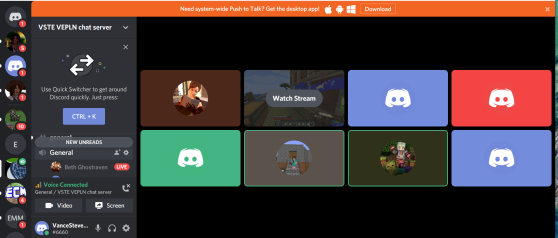
Beth put a map in her hand and streamed herself walking around with her map. Either it’s filling in from where she is walking, or if it’s a copy of a map that someone else has, then it’s filling in with where they are traveling.

Here she shows how the map in her hand, which in this picture someone else flying around out there is fillng in, is being reflected in its section of the large composite map displayed on the wall.
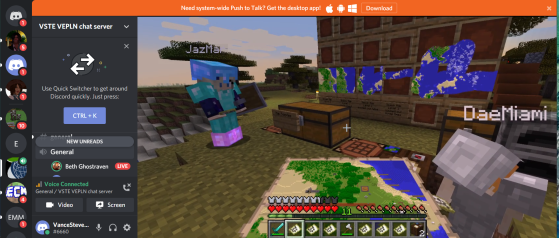
Here she shows how she can hold a map in her ‘off’ hand (the one that normally can hold a shield) so she can carry a defensive weapon in her active hand (or, shown here, another map, but it should be her diamond sword). The idea is that she can carry the map as she would a shield and have it available at all times, leaving her sword hand free for quick response
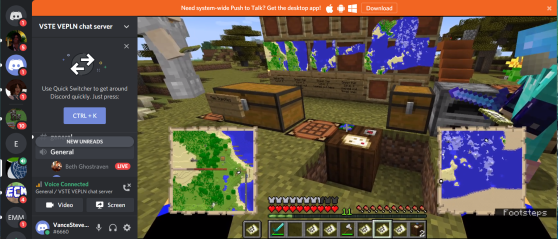
Some people were placing location markers on the maps they were filling in. Someone wanted to know how they did it The answer appeared in Discord.
https://www.youtube.com/watch?v=EsV6irBi4hU&t=217s
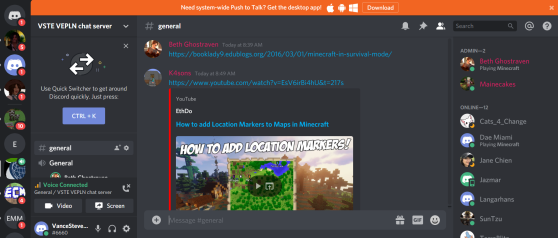
There were two more links in the Discord chat from today:
- https://minecraft.gamepedia.com/Map
- https://booklady9.edublogs.org/2016/03/01/minecraft-in-survival-mode/
The pictures above were all made with a screen capture tool. I used Jing (but it could have been any tool). In order to invoke the capture tool I had to put Minecraft on pause so I could move my cursor outside the Minecraft window and then align crosshairs over the parts of the screen I wanted to capture.
At some point during my screen capturing I realized that I could keep the Minecraft game running if I would simply array my windows on the screen and then hit the print screen key to capture my entire screen and then paste each full-screen capture into Paint, and save that as a JPG file. This produced the screenshots below where I’ve got what I was seeing from in-world in Minecraft tucked down in the lower left corner of what was being streamed by someone else (either K4sons or Beth Ghostraven) into Discord, like this …
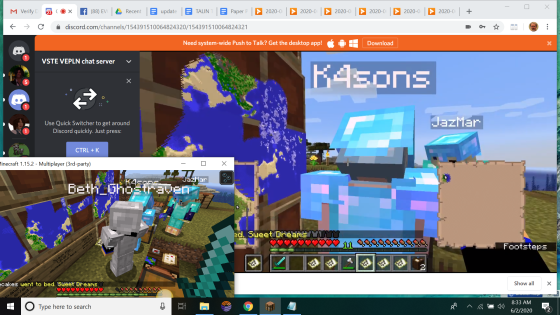
At this point we are being shown the wall on which have been placed maps made from paper and a compass (you make paper from cane which grows near the water and a compass by putting a block of redstone surrounded by iron ingots). When the maps are placed in frames on a wall (in correct order, not sure how that’s done exactly, but there are videos all over YouTube that explain it) then you can create composite maps that get filled in as players in the game with copies of those maps carry them around, thus filling in their own copies which fill in the terrain wherever they happen to be wandering.
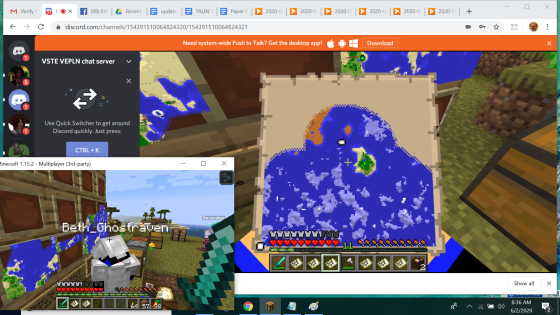
Below you can see me in my turtle-shell helmet that allows me to breath-hold for long periods underwater standing on a high point, and my view from that high point at lower left.
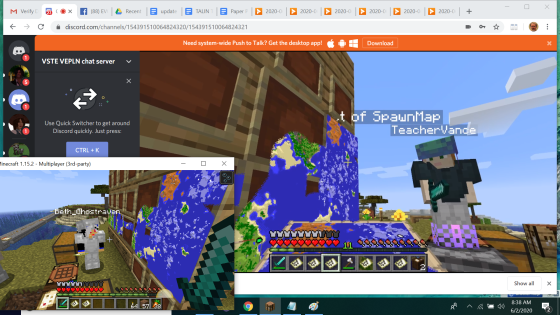
Below we are being shown how to orient with the map using our HUD (heads up display) which we can toggle in by pressing F3.
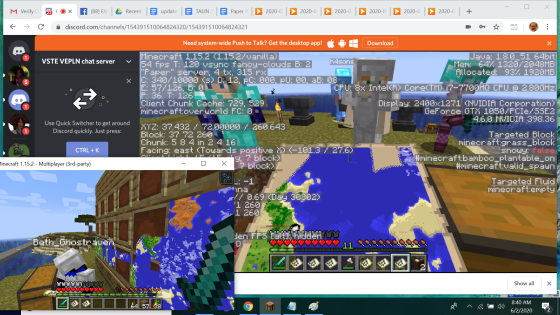
More about VSTE
Basic directions to join VSTE Place, VSTE’s Minecraft world.
To join the VSTE Minecraft server please email K4sons@gmail.com or lwalconc@gmail.com.
If this is your first time, we need your Mojang Minecraft user name and your real name.
The VSTE Place IP address is 69.175.17.26:25565 (choose multiplayer and add a server: Name VSTE Place IP 69.175.17.26:25565)
We are currently using version 1.15.2.
As a reminder, this server is for educators. If you are using your child’s account to participate please do not encourage your child to use our server.
This Google doc has more info about the server:
https://docs.google.com/document/d/1rrwGjJDu3lgZuqZ7udrM8-DAMyofF186a78__ciEem8/edit?usp=sharing
Communication
- To chat in Minecraft type T which brings up a line you can type in.
- For voice we use Discord. Install it on your computer or mobile device. Our Discord channel is VSTE VEPLN Chat server. We can send you an invite to the channel through Minecraft the day of the meeting. If you have a discord account and have it live, just click the link we post and you will be able to join us.
Discord
- Discord is a voice and screen sharing application that will run on your computer or mobile device.
- Download and install it for free. Create an account.
- Many of us use the same name for our Discord account as our Minecraft account to keep things simple.
- Our channel is https://discord.gg/cBFFzU
- It helps us to be able to play Minecraft in one screen and listen via Discord with earbuds or headphones.
Earlier Events
Sun 31 May noon UTC – Webheads Revival Weekly Sunday Meeting number 10
https://learning2gether.net/2020/05/31/176470383/
Mon 1 June 0530 UTC Bron Stuckey hosts Getting back in the swing with Minecraft
Bron Stuckey posted this on Facebook …

GETTING BACK IN THE SWING
#Minecraft Meeting this week talks Lesson Planning to Maximize Minecraft’s Curriculum Value.
Was Wednesday 27th May 3.30pm Sydney, Tuesday 10.30pm Seattle.
NOW CHANGED to Monday, June 1
This link takes you to a Microsoft Teams site: https://bit.ly/MinecraftLesson
Come share lessons ideas and learn about a 5 step model to make sure the curriculum drives the learning.
Mon 1 June – Moodle MOOC 15 – Moodle for Teachers Online School begins
Nellie Deutsch would like to invite us all to join a free online professional development course on Moodle for Teachers Online School. The name of the course is Moodle MOOC 15 an annual online event organized and facilitated by Dr. Nellie Deutsch, an experienced English language teacher, academic writing coach, e-learning and blended learning researcher, technology user, and Moodle expert.
The course is for beginners and advanced Moodlers. Participants, who are beginners, will learn how to teach and manage a Moodle course. Advanced Moodlers will learn how to manage a Moodle website. Participants, who complete the tasks, receive a certificate of completion as well as weekly digital badges. Learning to Moodle on Moodle MOOC 15 takes members of the course to another level of learning. Members of Moodle MOOC 15 experience learning as they develop new learning and teaching skills. The course is based on teamwork, social learning, learning by doing, learning by teaching, and peer project-based learning.
Moodle is an amazing learning management system that provides everything teachers need to engage learners with each other, the content, and the facilitator of the course. Collaboration, teamwork, and effective communication are key aspects of learning and Moodle has them all. Do you use Moodle with your students? If not and you’d like to use it on Moodle MOOC 15 https://moodle4teachers.org/enrol/index.php?id=268. Moodle MOOC 15 begins on June 1, 2020.
Watch the following YouTube video for further information. Subscribe and hit the bell for more videos from Moodle MOOC 15.
https://youtu.be/YFw_ypTHNiw
___________________________________________________________
This blog is written and maintained by Vance Stevens
You are free to share-alike and with attribution under https://creativecommons.org/licenses/by-sa/4.0/

The date of this update is June 7, 2020 10:30 UTC




Pingback: Vance Stevens presents from SMALL to TALIN at the Online International Webinar on ELT & Technology | Learning2gether