Learning2gether Episode 324
Vance has known and worked online and face-to-face with Jennifer Verschoor for many years. She was one of the most-successful co-moderators of the 2010 Multiliteracies EVO session:
http://goodbyegutenberg.pbworks.com/w/page/29405319/frontpage2010evo
I was inspired to ask her to join me on Learning2gether when I read about her being honored as one of Anthony Salcito’s Global Heros in Education:
http://dailyedventures.com/index.php/2016/02/12/jennifer-verschoor/

Jennifer decided to tell us about a project she has been working on with Ana Maria Menezez
WHAT’S THE PROJECT ABOUT?
PROJECT: Hello, there!
TYPE OF LEARNING: Language
GOAL: participants will be able to develop communication skills in the English Language.
TARGET AUDIENCE: a group of teenage students (14-16) from Brazil and Argentina.
TECHNOLOGY EXPECTED: students will be using their own devices (cell phones, tablets or computers) to communicate in Edmodo.
STAKEHOLDERS: teachers, parents, directors.
DEADLINE: project will be developed during four weeks.
PROJECT DESCRIPTION:18 students from Brazil will be paired up with 18 students from Argentina to communicate during 4 weeks.
Objective: to learn as much as they can about the other student and the place where he/she lives during this period of time. At the end of the 4 weeks, each student will write a report to the teacher expressing what they have learned.
Platform: students from both countries will join an Edmodo group. Both teachers, from Brazil and Argentina, will be the managers of the group. Students will be divided in small groups in Edmodo (pairs) where they can develop a conversation. Their communication can be via text, audio files, videos, photos using any kind of file they wish to attach to their messages. Teachers will have access to their communication the whole time.
Teachers’ role: to get students in contact, divide them into pairs and manage their conversation. Students’ messages don’t need to be corrected by the teacher beforehand as the objective is not accuracy but the development of a conversation. However, the teacher can prepare activities to be carried out in class with some common mistakes observed (without identifying students).
Final Task: by the end of 4 weeks, each student should publish a report to their teacher, explaining how the communication took place and what he/she learned about the other student. The final report should contain at least 200 words and images/ videos to illustrate it.
The reports will be posted on a common wiki: http://projecthellothere.pbworks.com/ which will then be shared with parents.
How this works at show time
If space is available, up to 10 people can join us in the HoA directly at the live link posted to our various spaces at show time.
Participants can alternatively watch the stream, and also chat with us live in real time
- Join the conversation and catch the stream on the Google+ event page:
https://plus.google.com/events/cjpa7197h1cp1lp0rsdeak21gj4 - We livestream all Learning2gether HoAs at http://webheadsinaction.org/live
Here you can watch the video as it streams and interact in the embedded text chat, or you can- Watch, and listen to the stream at its YouTube URL: https://youtu.be/JhjzSyNxJbQ
- And open the chat in another window here http://chatwing.com/vancestev (always live and ongoing)
- Find the transcript of our Chatwing text chat here
https://docs.google.com/document/d/10vAs-507UIAfnBmRDwVAwpndcoiCSdSkPg2TtcglA0Q/edit?usp=sharing
- In the Chatwing text space you can let us know if you want to join the Hangout
- We will let you know via the stream when space comes available
- When you enter the Hangout
- Wear a HEADSET to avoid broadcasting speaker sound back into the Hangout
- Switch OFF the stream as it is on a delay and will create an echo for you
- Please MUTE YOUR MIC when not actually speaking into it during the HoA
- Find the Webheadsinaction archive of this event here:
http://webheadsinaction.org/learning2gether-about-hello-there-jennifer-verschoor-and-ana-maria-menezez
Announcements
- http://taedtech.ning.com/events/verschoor-and-menezez
- https://groups.yahoo.com/neo/groups/evonline2002_webheads/conversations/messages/32075
- https://groups.yahoo.com/neo/groups/multilit/conversations/messages/2134
- https://groups.yahoo.com/neo/groups/learningwithcomputers/conversations/messages/7095
- Facebook Groups
- Learning with Computers https://www.facebook.com/groups/6577061586/
- TAEdTech Sig https://www.facebook.com/groups/TAEdTech/
- Multiliteracies https://www.facebook.com/groups/evomlit/
- Webheads in Action
https://www.facebook.com/groups/webheadsinaction/ - Learning2gether https://www.facebook.com/groups/learning2gether/
- Google+ Communities Announcements
- EdTech Mojo
https://plus.google.com/u/0/communities/110130856353339654958 - Teachers for Interactive Language Learning (TILL)
https://plus.google.com/u/0/communities/106289715383230353120
- EdTech Mojo
- Google+ event set for the following G+ Communities
- Webheadsinaction
- https://plus.google.com/u/0/communities/114550321376936920900
- MultiMOOC
https://plus.google.com/u/0/communities/104523567430842485789 - Learning2gether
https://plus.google.com/u/0/communities/109504049211076695836 - Web 2.0 Teaching and Learning
https://plus.google.com/u/0/communities/112197420264775820915
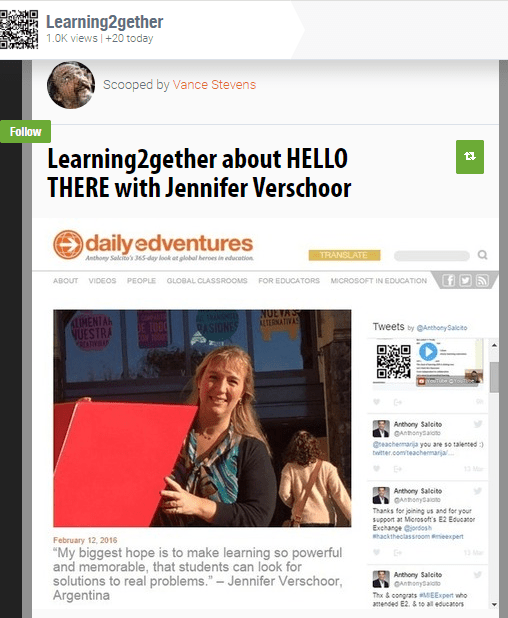
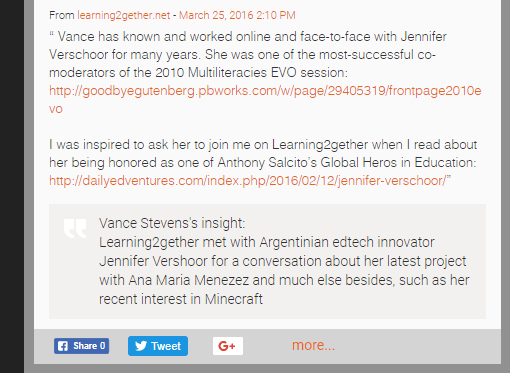
Earlier this week
Sat Mar 19 EVO Minecraft MOOC in a quest for the Ender Dragon
https://learning2gether.net/2016/03/19/evo-minecraft-mooc-in-a-quest-for-the-ender-dragon/
Sat Mar 19 1700 UTC Kathy Beck – Google Global Mapping – on Classroom 2.0
| We are in for a real treat with the presentation by Kathy Beck, this week! She has some awesome advice and resources to share with us about Global Google Mapping. This is Kathy’s description for her presentation:
Global Google Mapping – can you say it 3 times fast? You have made a global connection and now you want to share your world with them, and see views of their location as well. However – your field trip budget doesn’t afford your students to travel to and SEE the locations where you have made those global connections. Let me show you some fabulous ways to utilize Google Tools to create “visual visits” as well as sharing about your own location. You will learn how to easily use some Google tools, as well as web tools like Heganoo, Thinglink, Skype, Newseum, World Explorer and apps such as Newsy, Stuck on Earth, Globe for iPad and cross-platform tools such as Flat Stanley and Duolingo. Resources and links provided. http://bit.ly/GlobalGoogleMapping Kathy Beck, is an Instructional Technology Coordinator in a large school district in North Carolina. She has a BS in Elementary Education and Psychology from the University of Pittsburgh and a MA in Educational Media and Instructional Technology from Appalachian State University. She has taught at the elementary level, in the classroom and computer lab and now serves 7 schools, training educators and working with both teachers and students collaboratively on projects integrating technology. She is passionate about the integration of technology and is a frequent enthusiastic presenter of technology tools and activities at local, state, national and virtual conferences. More information and session details are at http://live.classroom20.com. If you’re new to the Classroom 2.0 LIVE! show you might want to spend a few minutes viewing the screencast on the homepage to learn how we use Blackboard Collaborate, and navigate the site. Each show begins at 12pm Eastern (GMT-5) and may be accessed in Blackboard Collaborate directly using the following Classroom 2.0 LIVE! link athttp://tinyurl.com/cr20live. All webinars are closed captioned. On the Classroom 2.0 LIVE! site (http://live.classroom20.com) you’ll find the recordings and Livebinder from our recent ”Participate Learning” session with Brad Spirrison. Click on the Archives and Resources tab. When tweeting about Classroom 2.0 LIVE, be sure to use #liveclass20. Special thanks to our sponsors: The Learning Revolution and Blackboard Collaborate! Classroom 2.0 LIVE Team: Peggy George, Lorie Moffat, Tammy Moore, Paula Naugle, Steve Hargadon |
Visit Classroom 2.0 at: http://www.classroom20.com/?xg_source=msg_mes_network