Learning2gether Episode 440
Skip down to a sample Digital Story: Office hours Feb 28 with iTDi’s Monthly Roundup
Skip down to Earlier Events
The free 3-week, open to anyone, online course on How to Create and Use a Blended Learning Classroom, created and facilitated by English Language Specialist Vance Stevens, has entered its second week, with an exploration of tools for creating digital stories. Digital Stories are ways that students can creatively express themselves in digital format using multimedia tools or a combination of many tools (or a single tool) to create a narrative for whatever purpose they are assigned or wish themselves to communicate. The tools involved in creating digital stories are of use to teachers wishing to set up blended and flipped learning classrooms.
In the first week of the course, participants were asked to explore a few tools useful in creating blended learning classrooms and then try their hand at getting just about anything about themselves up online. In the second week the task is similar but intended to provide scope for greater creativity: to apply known tools or any of dozens of other possible tools in conveying some kind of narrative and presenting its link online.
This task is one that teachers might assign students, but the purpose in having teachers do it is to have them explore and try out more tools that will help them create blended learning classrooms. Numerous tools and a rationale for using them are presented here:
http://workshops2020.pbworks.com/w/page/138718173/Blended_Learning_Classrooms_Week2
The 2nd Weekly Webinar kicked off on Wednesday 26 February, 2020 at the usual time of 1400 UTC with Vance Stevens introducing the Week 2 materials on Digital Storytelling. The Webinar was held in Zoom, and you can see the recording on YouTube at https://youtu.be/cu6tk8v2olo
Jane Chien popped by talk about the course and to clarify how she should complete her Week 1 assignment, which she subsequently did by activating her blog, here, https://chienjane.com/2020/02/26/about-jane-chien/ (a.k.a https://chienjane.com/). She’s now the third person in the course to complete the week 1 mission:
Here’s a list that’s now starting to grow of others completing the first of the three weekly course missions:
http://workshops2020.pbworks.com/w/page/138718167/Blended_Learning_Classrooms_Week1#HeroslistParticipantsuccessstories
I tweeted where I had uploaded the recording here:
https://twitter.com/VanceS/status/1232952210830450692

I used the course hash tag #blended2020, and you can search Twitter for all tweets with that tag (and get the Latest; i.e. ALL posts, not just the Top ones) at this link:
https://twitter.com/hashtag/blended2020?src=hashtag_click&f=live
Hopefully content at that tag will continue to accumulate as the course continues over the next two weeks.
(Note that searches on hash tags in Twitter will likely default to the ‘top’ or most popular tweets containing that tag, but if you are using this as part of a blended learning classroom, you will likely want to see ALL posts on your hash tag).
Week 2 Office Hours
A sample Digital Story: Office hours Feb 28, 2020, with iTDi’s Monthly Roundup
The online course meets online every other day, beginning each week with a webinar like the one for week 2 above, and then follow up over the next four days with two consultancy office hours. So far, no one has requested a time for that meeting other than 14:00 UTC, though other times are possible if participants request them.
Accordingly following the webinar on Feb 26, there was an “office hour” on Feb 28 where I was joined by Jane Chien and Don Carroll who contributed their experience and discussed with me their approaches to blended learning environments. All such meetings are recorded in Zoom, and there is a recording of this consultancy hour (actually, almost an hour and a half) on You Tube at https://youtu.be/pDZDxo9e_P8.
I thought I would relate the story of what we did tonight (9 to 11:30 for Jane and I, and an hour later for Don, bundled against the midnight cold in his workshop in Japan) as one example of a way to relate a digital story.
Here then is the Digital Story of this event
The regularly recurring office hour today followed another event which conveniently took place at 13:00 UTC, just an hour before ours. This one, hosted by iTDi, was on a topic that, thanks to the coronavirus, is currently driving at least some participation in the course on Creating and Using a Blended Learning Classroom. I announced this as an update at my Schoology course portal:

Here was how the iTDi event was announced on Facebook:
Fri 28 Feb 1300 UTC iTDi Monthly Roundup on Making the Move to Online Teaching

🤔 Have you suddenly had to move to online teaching? Or are you about to? What are the challenges to overcome and the opportunities it might also present? ⚡️
🔸 Join the next #iTDi #MonthlyRoundup (FB LIVE) with special guest teachers from the #iTDiCommunity, Renata Todorovska and Rhett Burton, who’ll be sharing some of their experiences and insights.
🔸 Fri Feb 29, 1300-1400 GMT:
https://www.facebook.com/iTDi.Pro/
When I arrived at the event, I was informed that I could declare a watch party. I had never done that before, so I thought, why not, I’ll try it 🙂

To my surprise, within seconds after I did that, some of my Facebook friends joined the watch party, as you can see in the panel at right of the graphic above. One of these, Jane Chien, had seen my announcement in Schoology, was already in the iTDi chat, and had opted to watch it with me where we could carry on our own back channel chat about the event. I captured a little of our conversation here as it pertained to our own course (slightly re-arranged and redacted 🙂
The iTDi event was recorded and you can play it back here
https://www.facebook.com/iTDi.Pro/videos/2336801686420493/
This is what Jane, Don, and I were watching as we chatted as follows …
Vance Stevens – I thought Rhett’s situation was more compatible with ours
Jane Chien – Yes.
Don Carroll – Once again (as always) I’m concerned about the “old wine in new bottles” issue. Is the curriculum the same old “grammar” focus that reflects a “language as system” view of language.
Jane Chien – Yes, indeed. Rhett would benefit from your workshop.
– Don Carroll Now that schools might be closed, everyone is trying to learn online.
Vance Stevens – or we could benefit from Rhett, we’re wondering what people do when they suddenly have to go online
Don Carroll – I’m all for “online” learning. I’m against perpetuating the same old ideas about language just through fancy tech tools.
Vance Stevens – are you teaching online Don? (remind me)
Don Carroll – No
Jane Chien – So, old wine in new bottles isn’t that much of an issue anymore since kids are at home all the time. The parents wants them to learn something online. Most of the asynchronous learning may be boring, so these synchronous classes with teachers is what parents prefer now.
Don Carroll – What I mean is this: If you are teaching, for example, “the verb system” online, then you are selling old wine in new bottles.
Vance Stevens – in my course I’m trying to get people to DO things but most are not that interested, but 3 are SUCCESS
– but why would you teach the verb system online? You can point people to tutorials and actually deal with verbs in online interaction
Jane Chien – Here in Taiwan, kids had a longer winter break because of coronavirus. Online learning has suddenly become very popular for kids…(elementary and secondary).
Don Carroll – DOING is what online interaction should be about. So far I’m not impressed with what I’m hearing about iTutor. This sounds to me like traditional language teaching being presented online.
Vance Stevens – but people want to be taught, they sometimes don’t appreciate when you are trying to get them to learn
Don Carroll – Maybe I’m a radical, but I feel that the traditional “four skills” are nonsense.
Vance Stevens – I agree with you Don, but I guess people pay to be taught, they don’t know how to learn
Don Carroll – Of course, iTutor is a “commercial product” where you give the customer what they want to buy.
Vance Stevens – i haven’t been listening so much about iTutor, seems kind of irrelevant to [the online course we are participating in now]
– Renata’s situation doesn’t really relate to the purpose of http://workshops2020.pbworks.com/w/page/138546024/Create_Your_Blended_Learning_Classroom I don’t think
Don Carroll – I’d have to see sample “lesson plans” to be sure, but I strongly suspect that what I’d find is the “same ol’ same ol’ that constitutes 99% of the world’s EFL textbooks…basically just prettily camouflaged grammar lessons.
Jane Chien – I heard people mention that iTutor doesn’t pay teachers well.
Vance Stevens – no one does. Online is intensive, you can never get what you put into it in $$ only in what you learn from doing it
– I may be teaching with these people later this year, teacher training. we’ll see
Jane Chien – Don, I think teaching kids in Minecraft is the best! hahahah
Vance Stevens – Matti’s game was really intricate, great video,
Don Carroll – Mattie creation of the game using all the language resources at his disposal is the sort of language learning that online learning should be all about.
Jane Chien – Thanks for putting up with him. XD
Vance Stevens – ok, over to zoom I guess
– off to there now
– see you there if you’re coming
And then we reconvened in Zoom, and you can follow the story to its denouement (and coda) here:
There was not much text chat from our Zoom meeting. At one point Don was describing what he thought would be a useful tool for a blended classroom, if all participants could go to single document or whiteboard and collaborate there, in one space. This is not uncommon in many webinar tools; for example the whiteboard in Elluminate, now Bb Collaborate. I was showing him where I could share my screen in Zoom and if I was sharing a Google Doc or Drawing, or any other tool, we could all write on that tool and our changes would appear in real time in our Zoom recording. But in Zoom chat at that point, Jane did us one better:
From Jane Chien : Guess what I found! Annotation tool on zoom, https://support.zoom.us/hc/en-us/articles/115005706806-Using-annotation-tools-on-a-shared-screen-or-whiteboard
Bingo!
Coda
Don posted this follow up to our conversation. Interesting article.

Here’s the article
https://edition.cnn.com/2020/02/28/asia/remote-school-education-intl-hnk/index.html
and finally, every good digital story created for this course ends with a tweet-out of what you have done, on hash tag #blended2020, as in the example here
https://twitter.com/VanceS/status/1233638550135984128
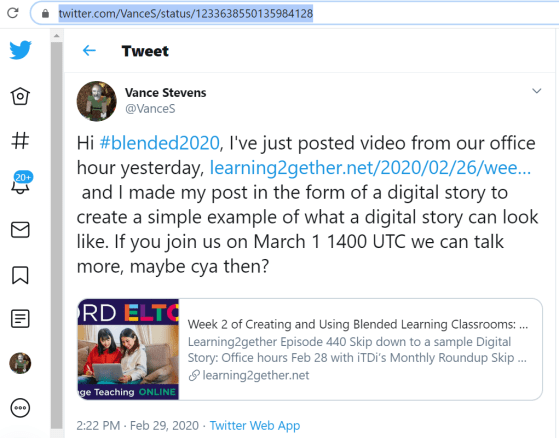
EL Specialist Consultancy on Sunday March 1, 2020
Is coming up at 14:00 UTC on that day
Earlier events
Sun Feb 23 Learning2gether 438 1400 UTC Vance Stevens interviews Nellie Deutsch at the CO20 Live Online Conference
Wed 26 Feb 1300 EST – Joe McVeigh hosts a free TESOL webinar on Needs Assessment for ELT Course or Curriculum Design
Joe McVeigh has invited his TESOL friends, and their your professional friends and colleagues, to join him for a free webinar on Wednesday, February 26th on the subject of Needs Assessment for ELT Course or Curriculum Design. This webinar will be offered at 8 a.m. and again at 1 p.m. EST (New York time)
You can join live on Facebook: https://www.facebook.com/AmericanEnglishforEducators/
or online at: eca-state.zoom.us/j/975451162
Needs Assessment for Course or Curriculum Design
A new course or curriculum should be designed based on the needs of the students. However, often teachers begin a curriculum or course design project without first stopping to carefully consider and assess the needs of the learners. In this American English Live event, we look at the process of needs assessment. We review several methods for learning what student needs are, including a menu of different needs assessment techniques and options. Then we consider how to use that information in course design, looking at basic steps and choices in development.
If joining via Facebook, try refreshing the page at the time the webinar begins.
Thu Feb 27 – Sat Feb 29 2nd Oxford English Language Teaching Online Conference 2020

From https://elt.oup.com/feature/global/eltoc-2020/
What if every teacher around the world could attend the same event?
Well, you can! In 2020, take your teaching to the next level at the 2nd Oxford English Language Teaching Online Conference.
Join us for a series of webinars delivered by leading ELT experts.
- Watch a variety of sessions focused on global skills, assessment for learning, digital and vocabulary.
- Connect with experts and share your thoughts with colleagues around the world.
- Join any of the sessions and receive a certificate of attendance and exclusive ELTOC resource pack
View the “Event Lineup” flyer here:
http://fdslive.oup.com/www.oup.com/elt/general_content/global/eltoc/ELTOC2020_lineup.pdf?dm_i=1MVU,6L3QL,F18UK6,Q9ZQU,1
Make sure you’re part of it. Sign up and we’ll keep you updated about event registration, speaker line up and other ways to get involved!
Watch ELTOC 2019 conference webinars here
You must be a member of the Oxford Teachers’ Club to view them.
Not a member? Don’t worry. Registration only takes a few moments and is completely free.
More into at https://oupeltglobalblog.com/
Pingback: Jeff Lebow drops by “Blended Learning Classrooms” to discuss how he creates his DIYLMS: Told as a digital story | Learning2gether