Learning2gether Episode 406
As one of the coordinators of Electronic Village Online (EVO), I organized a pair of marathon blended events on the last two days of the conference where moderators of EVO sessions, some physically present in Atlanta, but many tuning in at a distance through Zoom, came together in the same virtual space that we orchestrated from the CALL-IS Technology Fair in Atlanta and streamed out on YouTube.
The presentations were held over two time slots
Where?
- Virtually in Zoom
- but physically in the Technology Showcase:
Exhibition Hall at the annual TESOL conference in Atlanta
When?
- Thursday, March 14, 10:30-12:20 in Atlanta
- Friday March 15 at 13:45 to 15:30 in Atlanta
More information can be found, including a roster of presenters and links to their presentations, at our crowd-sourced working document
https://docs.google.com/document/d/1yvdqSlQzduE2-VCmk-L4_Luv-N96kgqaVCryuKjVcQU/edit?usp=sharing
Videos of all the presentations can be found here:
Thu Mar 14 1430-1620 UTC – Best of EVO (Electronic Village Online) 2019 – Day 1
| The Electronic Village Online (EVO): Best of 2019 – Recording: https://youtu.be/jVOnONZG9Po |
Fri Mar 15 1830-2020 UTC – Best of EVO (Electronic Village Online) 2019 – Day 2
| The Electronic Village Online (EVO): Best of 2019 – Recording: https://youtu.be/XIGTkX6byug |
YouTube does not allow embeds of streamed videos. However there is a helpful link in the video-not-available error message that invites you to “Watch this video on YouTube.” And the direct links above should take you there as well.
Challenges
This was a very challenging presentation to organize and put on. To organize it I created a Google Doc here, https://docs.google.com/document/d/1yvdqSlQzduE2-VCmk-L4_Luv-N96kgqaVCryuKjVcQU/edit?usp=sharing, opened it to anyone with the link to VIEW it, and invited anyone wanting to present to join as credentialed editors. This created a messy document at first, but as with a sculpture, the long-range vision of the artist and incessant fine tuning cleaned up the mess as we headed toward showtime. A Table of Contents widget helped with organization and created a timetable that proved very useful on the day.
The main challenge with putting it on, converting what is proposed in the Google Doc into a show that will be attractive to a live on-site audience and recorded in YouTube and streamed to a live online audience, is that you don’t know precisely what tools you have to work with and how they will fit together until you arrive at the conference (and discover something you were counting on has not been delivered, or it was there but is being used somewhere else). Yet another challenge is that the tool sets change from year to year in seemingly minor ways, so solutions envisaged from one year’s experience might not apply to the next, and you might not know what has changed that was truly relevant to your plans until you get to the conference and then find out. Finally, once these are known, there is very little time to adapt what you find on hand to achieve the desired result. One relies on faith in others to pull together toward the best outcome possible, and eventually we cross the finish line and give each other well earned high fives.
In previous years, the webcasting team had broadcast to the stream using Zoom to share what was being projected to the room crisply in the stream. This was implemented on the fly at an earlier conference where we had previously tried to show projected slides via web cam. The slides had not been clear to the stream, so someone suggested we use Zoom, and that seemed to be the solution.
So assuming that Zoom would be running on the podium computer, I started my own Zoom on my laptop for the participants to join our session. I was sorry I had done that when I learned that the webcast team was no longer using Zoom for projection purposes, because running Zoom on a computer separate from the presentation one meant that my Zoom room audio was separate from the conference room audio and therefore was causing audio feedback crescendos to the room if I tried to speak to distant presenters in Zoom. On the other hand, running Zoom from the presentation computer would not have been practical because the presenters needed that computer for their live presentations while we needed to manage the distant zoom presenters on a separate computer, sometimes in blended presentations where one speaker was at the podium in Atlanta and the other should join the live presenter at a distance using Zoom as seamlessly as possible. What to do?
Once we got started (Christine Bauer-Ramazani speaking from the podium, Martha Ramirez on deck to join at a distance) we found that due to that serious constraint on audio, our presenters in Zoom didn’t know when it was their turn to speak (you may notice this in the videos). So we worked out hand signals that they could see on my webcam in Zoom.
We had by then realized that the distance presenters were expecting the program to be running in Zoom, where they could not hear us (again, because we couldn’t speak there), so we had to tell them in Zoom text chat, our only way of communicating with them, to tune in to the stream so they could follow our program in Atlanta. We also had to tell them when they did that to mute the stream when they were speaking, because they heard us on a delay which, if they didn’t mute the stream, got fed back to us via their mics so we would hear ourselves a few seconds out of synch as well as their voices in the present moment, which was terminally distracting to the live audience. Eventually we found a way to make the program run smoothly.
At the end of the day I sent out the following message to the presenters for Friday:
There are some things you should understand if you are joining us in Zoom.
- The “show” is in YouTube, not in Zoom. We are using Zoom only to bring YOU to us HERE in Atlanta. The participants will be watching you and listening to you. We are simulcasting on YouTube. To hear us you need to monitor the stream here http://tinyurl.com/call-is-youtube
- When you speak to us in zoom you need to MUTE your stream, or we will hear it in a delay in the auditorium and we’ll have to stop your webcast until you correct it.
- We have Zoom running for us to SEE on a projection computer. We cannot use that computer to manage Zoom. I have it running on a separate computer where I can interact with you via CHAT and hand gestures which you can see on my Zoom webcam
- When I use audio on my computer in Zoom it creates loud audio feedback. There might be a solution, but that’s the situation at the moment.
- So, yesterday, I managed Zoom without being able to speak in it. I can cue you when to speak. You need to watch my web cam for cues and zoom chat for instructions, and monitor the stream to know what’s going on, and TURN THE STREAM OFF or mute it when you unmute your Zoom to speak to us.
- You can enter Zoom at any time. You should play your web cam there so we can see you are there. MUTE your mic until we ask you to unmute.
A tech specialist appeared on Friday with a solution to the issue: a box that we could use to funnel room mic to my laptop to replace my mic audio input. This way, I was able to manage Zoom from my laptop but in such a way that I could speak using room audio and they could hear me in Zoom. The only problem then was that they had the box wired to the sound mixer, wired in turn to my laptop, so it was tethered to the mixer on the webcasting table, inaccessible from the presentation computer on the speaker podium at the front of the room, where I needed to be when feeding projection to the stream.
But the solution found for Friday was an improvement over what we had faced on Thursday, and we’re hoping that some of the lessons learned will apply to the next “Best of EVO” event scheduled for Denver in 2020.
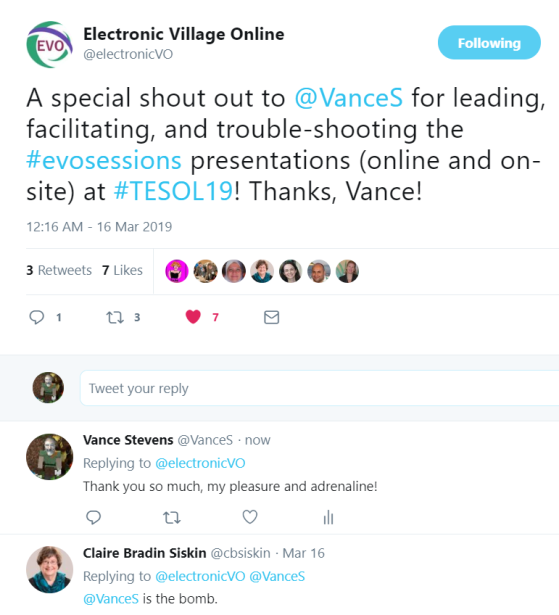
Pingback: Learning2gether webcasts from 4 events at TESOL 2019 Atlanta | Learning2gether
Pingback: ELT event at Bolu Abant Izzet Baysal University webcast via YouTube | Learning2gether