Learning2gether 378
On Tuesday Nov 21 at 1130 UTC Vance Stevens attempted a plenary on Flipping the flip: Organizing students around a wiki and training colleagues to do likewise at the Nov 20-21 – ELT for Generation Z Learners – Virtual Conference.
On November 26, I used OBS (Open Broadcasting Software) to record a second version (shown above) to replace the first due to issues with bandwidth over HoA.
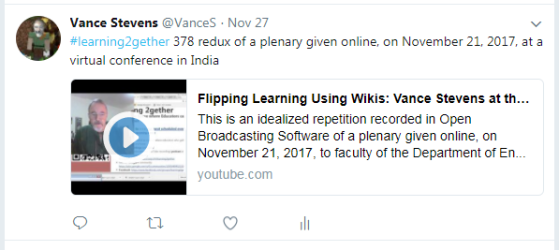
In order to give the live audience something to take away with them when I gave my presentation at a distance, I created a slide show and gave them the tiny URL for it: http://tinyurl.com/vit-vance
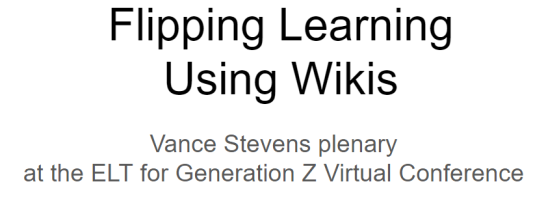
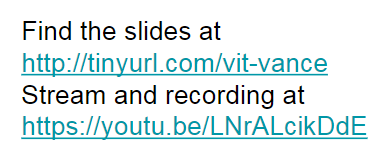
Showing also the links to the wikis I would show in the next 30 minutes
- A tutorial on using PBWorks – http://kbzpd.pbworks.com/
- Learning2gether podcast – http://learning2gether.pbworks.com/
- EVO Minecraft MOOC – http://missions4evomc.pbworks.com/
- EVO Multimooc – http://goodbyegutenberg.pbworks.com/
There were just two slides in the original presentation, which I had titled Flipping Classes using Wikis, but on reflection, changed to Flipping Learning using Wikis.
I do use wikis in every class I teach these days to give students a portal they can go to and see what we did in every class, in case they missed the class or were distracted at some point. Often my wikis point to work the students can do in or out of class, as you can see for yourself at my current classes portal: http://vancesclass.pbworks.com. But the wikis I introduced in this presentation were not necessarily organized around classes. Rather they are meant for use in online environments either as tutorials or repositories of resources. Therefore they come more under the heading of flipped learning than flipped classroom.
The Flipped Learning Network articulates this distinction in a 2-page handout available online here:
https://flippedlearning.org/wp-content/uploads/2016/07/FLIP_handout_FNL_Web.pdf
Here, they say, as regards “Flipped Classroom and Flipped Learning. These terms are not interchangeable. Flipping a class can, but does not necessarily, lead to Flipped Learning. Many teachers may already flip their classes by having students read text
outside of class, watch supplemental videos, or solve additional problems, but to engage in Flipped Learning, teachers must incorporate the following four pillars into their practice.” In the handout, these are worded in such a way as to fall conveniently into the mnemonic, FLIP, where the letters stand, in part, for
- Flexible Environment – where educators “create flexible spaces in which students choose when and where they learn [and] are flexible in their expectations of student timelines for learning and in their assessments of student learning.”
- Learning Culture – “The Flipped Learning model deliberately shifts instruction to a learner-centered approach … As a result, students are actively involved in knowledge construction as they participate in and evaluate their learning in a manner that is personally meaningful.”
- Intentional Content – “The Flipped Learning model [is used] to help students develop conceptual understanding, as well as procedural fluency [and provides] materials students should explore on their own [allowing educators] to maximize classroom time in order to adopt methods of student-centered, active learning strategies”
- Professional Educator – “Professional Educators are reflective in their practice, connect with each other to improve their instruction, accept constructive criticism, and tolerate controlled chaos in their classrooms.”
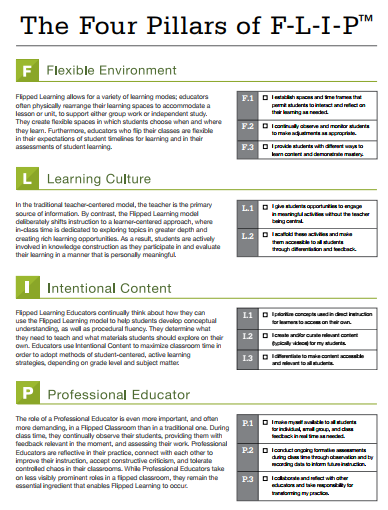
To illustrate these concepts I set up my live presentation to model Flipped Learning
I made links at Time and Date dot com, as I usually do when staging these events, showing when the event would start, and giving a countdown to the event.
The conference organizers were holding their event in Skype. I wanted to show them my wikis and could not visualize how I could do that in Skype, so I suggested I set up a HoA for them. In theory I should have been able to join the session from two computers, share the screen from the second computer to the first, and broadcast the HoA from the first computer. In practice, technology did not allow this to happen as seamlessly as planned.
I asked them to watch it live here, or view the recording afterwards, at this link
https://youtu.be/LNrALcikDdE
The video came out awful. I was monitoring what I thought it was broadcasting on computer #1 where I started the session. Perhaps because I was logged in at the same acct at computer no. 2 when I started the broadcast, YouTube might have been confused about which computer to record. I’ll bet that’s what happened (next time bring the second computer into the HoA AFTER starting the b/cast, so I am sure to get the broadcast through the VPN connected computer).
The technician in India also complained of garbled sound from me in as heard in India. Computer #1 was running under a VPN and should have produced crisp sound, but #2 was running over the regular internet where packets from HoA are not delivered faithfully. The audio on the recording is ok (not garbled) and the screenshare shows intermittently, but I didn’t get any video. Again that indicates that it was recording video from the computer not on the VPN. Since only my avatar showed there, but the video was in fact on and was visible on computer #1 which was supposed to have been doing the recording. Since the video from computer #2 was showing on computer #1, it indicates the video was not transmitting from #2 due to some blockage of HoA.
More indication of that was when they finally called me on Skype in India, which I connected through the non-VPN computer #2, and they got audio and video I believe. But computer #2 was running video through HoA (not needed since it was screen sharing, I could have turned that off). So all of that was degrading the quality of audio from me.
It’s always good to test these things beforehand but all the sessions in India both days were taking place when I was at work, and Skype is blocked at my school. I tried connecting to their conference through a hot spot from my phone and got connected to one Skype presentation, but audio was not at all clear to me, and the calls dropped. So it was a learning experience that didn’t work out well as a presentation.
The video at least has clear audio of me trying to describe these projects, but the screen share from computer #2 had severe lag so more often than not, I am talking about what I’m doing on the my screenshare before the images actually get sent to the HoA several dozen seconds later.
Six days later, I recorded the replacement video you can see here, https://youtu.be/0iaWFYSxdU4, and at the head of this article.
What was this conference about? This was its first promotional brochure

Here is the 2-page conference schedule in PDF
VIrTual Conference 20 &21 Nov 2017 SCHEDULE.pdf
Here is the part of the schedule where my presentation was listed

The only link the organizers had given for the conference was VIRTUAL CONFERENCE VIT UNIVERSITY on Skype.
Perhaps I can help with the next one 🙂
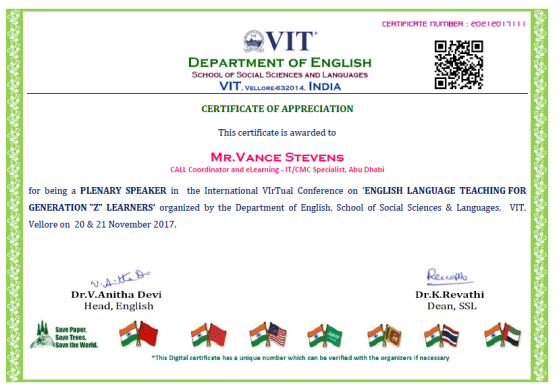
Pingback: Learning2gether with Shelly Terrell – Hacking Digital Learning Strategies | Learning2gether